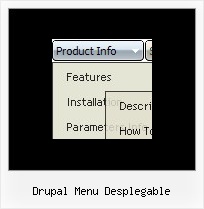Recent Questions
Q: Is there a javascript function I can call to switch from one tab to the next in the javascript jump menu?
A: You can use the following function:
dtabs_itemClick(menuInd,itemInd);
menuInd - index of the javascript jump menu on your page (>= 0)
itemInd - index of the item you want to open (>= 0)
Q: I want to use single css drop down menu bar for each page without applying HTML Code for each page separatly.I mean to use CSS Menu as per our .JS Menu.
A: Unfortunately it is not possible with css menu.
On each page you should call css file with styles:
<link href="menu.css" rel="stylesheet" type="text/css" />
and add code for the menu on each page in the place where you want to have a menu, forexample:
<ul class="cssMenu cssMenum">
<li class=" cssMenui"><a class=" cssMenui" href="testlink.html">Home</a></li>
<li class=" cssMenui"><a class=" cssMenui" href="#"><span><img class="def" src="default.files/icon1.gif"/>
<img class="over" src="default.files/icon1o.gif">Product Info</span>
<![if gt IE 6]></a><![endif]><!--[if lte IE 6]><table><tr><td><![endif]-->
<ul class=" cssMenum">
<li class=" cssMenui"><a class=" cssMenui" href="testlink.html"><img class="def" src="default.files/icon2.gif"/>
<img class="over" src="default.files/icon2o.gif">Features</a></li>
</ul>
<!--[if lte IE 6]></td></tr></table></a><![endif]-->lt;/li>
<li class=" cssMenui"><a class=" cssMenui" href="testlink.htm">
<img class="def" src="default.files/icon1.gif"/>
<img class="over" src="default.files/icon1o.gif">Contact Us</a></li>
</ul>
You can also try to use frames.
Also you can use aserver-side script (php, asp, vb, etc.) to generate html pages fromtemplates on your server.
Q: How can I add a separator to the expanding navigation bar using the dynamic functions?
It seems as though the only way to get a separator into the menu is by defining itbefore hand,
but the website I'm building will require me to reload themenus dinamically,
and I'm losing the ability to put separators on it.
A: You should add items using the following function:
function dm_ext_addItem (menuInd, submenuInd, iParams)
or
function dm_ext_addItemPos (menuInd, submenuInd, iParams, Pos)
Find more info:
http://deluxe-menu.com/functions-info.html
Set the following parameter:
var dm_writeAll=1;
So, you should write:
dm_ext_addItem(0, 4, ["|-", "", "", "", "", "", "", ])
Q: Why don't any of the effects work in Firefox? I have built several different types of menus and they don't work the same in firefox as they do in IE. Is there a way to fix this? i.e. adding any html code or anything?
A: Yes, it is really so. Firefox supports only transparency of the menu.
Visual effects work in IE only. other browsers don't support them.
See more info:
http://www.deluxe-menu.com/filters-and-effects-sample.html