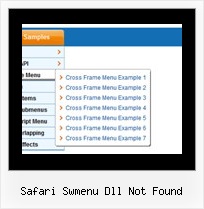Recent Questions
Q: I can’t seem to figure out how to specify the width of individual items in the website drop down menu.
I would like to specify that each menu item on the horizontal take up just 113px
regardless of the number of characters in the item.
Is there a way of doing that?
A: You should use var itemStyles to set an individual item style, forexample:
var itemStyles = [
["itemWidth=113px"]
];
var menuItems = [
["text 1", "link", "icon1", "icon2", "tip", "target", "0"],
["text 2", "link", "icon1", "icon2", "tip", "target", "0"],
["text 3", "link", "icon1", "icon2", "tip", "target", "0"],
];
Where "0" - style number in itemStyles that contains the parametersfor items width.
Use Deluxe Tuner GUI to create and assign individual styles.
Q: Do you have an extremely simple example of modifying a dynamic drop down menus with the JavaScript API? I've played with the example on the site, but I have trouble removing the other menus without breaking it.
I just want to use the API to change the icon on the menu items.
A: You should use the following function:
function dm_ext_changeItem (menuInd, submenuInd, itemInd, iParams)
<script language="javascript" >
dm_ext_changeItem(0, 0, 1, ["", "", "new_icon.gif", "new_icon_o.gif", "",,""]);
</script>
http://deluxe-menu.com/dynamic-functions-sample.htmlQ: How to include the search box in the navigation menubar?
A: Use the following javascript menu parameter to enable/disable the "search support" for the Deluxe menu:
var dmSearch=2;
0-nosearch; 1-ordinary search (within one level of submenus only); 2-recursive (within the whole menu).
Set item's link to "search:", for example:
["","search:value='search...' style='border:1px;width:60px;height:14;font-size:10px;'", "", ],
Q: How do I get a second javascript popup window on the same page?
A: You should create another popup for the second link. Notice that you should use differentID's:
<a id="win2" href="javascript:;">
<img height="173" align="bottom" width="150" x-sas-useimageheight="" x-sas-useimagewidth="" src="gifs/vargas2.gif"/>
</a>
in Deluxe Tuner specify another parameters:
WinID = window2
(Use another winID than you have in your first data file if you don't want to
close 1-st popup window after you open the 2-nd one or use the same winID=win if you want to close 1-st popup.)
new url
onClick = win2
Save this popup (use another name, for example: popup2.html).