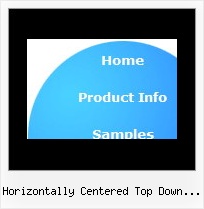Recent Questions
Q: How do your users normally indicate which page a web visitor is on, by using your navigation bar submenu?
A: Deluxe Menu has only two states normal and mouseover.
Try to do the following things:
- delete var pressedItem=1; parameter from your data file
- set correct parameter on each page before you call data file, for
example:
<noscript><a href="http://deluxe-menu.com">Javascript Menu by Deluxe-Menu.com</a></noscript>
<script type="text/javascript"> var dmWorkPath = "menudir/";</script>
<script type="text/javascript" src="menudir/dmenu.js"></script>
<script type="text/javascript"> var pressedItem=3;</script>
...
<script type="text/javascript" src="menudir/data.js"></script>
You can also set a pressed item using Javascript API:
function dm_ext_setPressedItem (menuInd, submenuInd, itemInd, recursion)
Sets a current pressed item.
menuInd - index of a menu on a page, >= 0.
submenuInd - index of a submenu, >= 0.
itemInd - index of an item, >=0.
recursion = true/false - highlight parent items.
But notice, to use dm_ext_setPressedItem() you should know ID of selected item and subitem.
You can't get this ID after you reload your page. That is why you should write your own code on PHP.
Q: I regret having a problem with my setup, and hope you may be able to put me on the right track. After making a few alterations to my menu, and previewing in FrontPage,
I get a window with an error message "dmObjectsCheck is undefined".
A: This error means that you didn't add some engine file for themenu you need.
Please, try to add all engine files into the folder with your dmenu.jsfile.
You can also send me a copy of your html page (including .js files)and I will check it.
Q: Here is a snapshot from the javascript drop down menu:
["admin","/Main/Administration.asp", "", "", "", "", "1", "", "", ],
["|test1","http://www.vg.no", "", "", "", "", "0", "0", "", ],
["|test2","/Main/Setup.asp", "", "", "", "", "0", "0", "", ],
If I click on test1 which is a Norwegian newspaper, it works.
But it I click on test2 which is a link to my page – it does not work.
A: You cannot use "" symbols within menuItems. It is not correct.
Try to write your javascript drop down menu items in the following way:
["admin","/Main/Administration.asp", "", "", "", "", "1", "", "", ],
["|test1","http://www.vg.no", "", "", "", "", "0", "0", "", ],
["|test2","/Main/Setup.asp", "", "", "", "", "0", "0", "", ],
Q: I have built a new drop down css menu.
I have a named frame body but when I use the menu creater it works and changes the frame but when loaded to the site it says error on page.
what have I done wrong ?
Try the home which calls home_body.htm and about us which calls About Us.html in the body frame top the right of the menu.
A: You cannot use local paths on the Internet sites. They won't work.
["Home","", "", "", "", "", "", "", "", ],
["|Back to main page","D:/Web Design/CCA/home_body.htm", "", "", "", "", "body", "", "", ],
["About Us","", "", "", "", "", "", "", "", ],
["|History","D:/Web Design/CCA/About Us.html", "", "", "", "", "body", "", "", ],
You should write, for example:
["Home","", "", "", "", "", "", "", "", ],
["|Back to main page","home_body.htm", "", "", "", "", "body", "", "", ],
["About Us","", "", "", "", "", "", "", "", ],
["|History","About Us.html", "", "", "", "", "body", "", "", ],