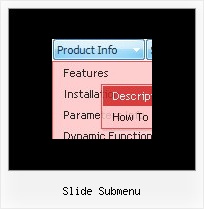Recent Questions
Q: I couldn't understand where to put copied SE Friendly code for the dhtml top menu.
A: You should generate search engine friendly code and install it on yourpage in the beginning of the BODY tag.
Deluxe Menu is a search engine friendly menu since v1.12.
To create a search engine friendly menu you should add additional html code within your html page:
<div id="dmlinks">
<a href="http://deluxe-menu.com">menu_item_text1</a>
<a href="http://deluxe-tree.com">menu_item_text2</a>
...etc.
</div>
To generate such a code use Deluxe Tuner application.
Run Tuner, load your menu and click Tools/Generate SE-friendly Code (F3).
Q: Is there a way to have the menu stay expanded in the same exact state when
I click on a menu item of the javascript tree view and go to a new page?
A: There is no need to write additional code on a server side to remember what items were expanded/collapsed.
DHTML Tree Menu can save items state automatically.
Please, see the example of the menu that works with cookies:
http://dhtml-menu.com/tree-examples/tree-menuxp-save-state.html
Set the following parameter:
var tsaveState = 1;
and the menu remembers its structure for each user who visit your page.
Try to expand/collapse items. Then reload the page and you'll see results.
Q: Pls help me with another question.
I have an horizontal menu in which the submenus drop down (as in example # 1 you have in your web).
For the first level items (which are horizontal), I do not want item spacing or itemPadding, that is:
var itemSpacing=0;
var itemPadding=0;
However, for the second and third level menu items, that drop down, I do need spacing and padding, like this:
var itemSpacing=1;
var itemPadding=1;
How can achieve this if, we have only one set of parameters??
Thank you very much and best regards
A: You should use Individual Styles.
You should set the following parameters:
var itemSpacing = 0;
var itemPadding = 0;
and create individual style for submenus
var menuStyles = [
["menuBackImage=images/subm_back.gif","itemSpacing=1","itemPadding=1"], // add Spacing and Padding to the style which is used for the third level menu items.
["columnPerSubmenu=2"],
["itemSpacing=1","itemPadding=1"], //style 2
];
You should assign this style for the second and third level menu items
["DHTML Menus","", "images/icon1.gif", "images/icon1o.gif", , , , , , , , ],
["|The Deluxe Menu","http://deluxe-menu.com",
"images/icon2.gif", "images/icon2o.gif", , , , "2", , , , ], // assign Style 2
["||Features","", "images/icon3.gif", , , , "0", "0", , , , ], // assign Style 0
["|||First Column","", , , , , "0", "1", , , , ],
["|||Second Column","", , , , , "0", , , , , ],
["||Cross-frame Mode","", "images/icon5.gif", "images/icon5o.gif", , , "1", , , , , ],
["||Easy Installation","", "images/icon5.gif", "images/icon5o.gif", , , "1", , , , , ],
["|The Deluxe Tree","http://deluxe-tree.com", "images/icon2.gif", "images/icon2o.gif", , , , , , , , ],
...
Q: When I want to have the same width of each item I use the individuel styles sometime it works and sometime not
A: See, when you use Individual styles to set the width for your items
var bstyles = [
["bitemWidth=150px"],
];
you should check that you haven't set the exact width for the menu
var bmenuWidth="250px";
Please, check it.