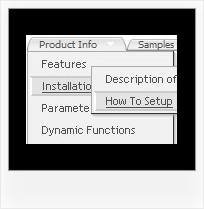Recent Questions
Q: I need to be able to highlight the selected menu item of the currentpage in the html tree menu.
Is there a way to do this?
A: Please, try to set this parameters:
var ttoggleMode = 1; Enables a toggle-mode. 0 - disabled, 1 - items stay highlighted after mouse click.
var tpressedFontColor = "#AA0000";
Q: My question is regarding the single user license. I am currently writing a website for use on my companies intranet. The machine I am writing it on will unlikely be the machine that it eventually lives on, which could also quite possibly change as well. Looking at the instructions for the license, it seems I require a domain name for the key. The problem is that the current machine I am using is not in DNS, & even if it were, the machine that it will eventually live on will not resolve to the same name (if it even will have a DNS entry in our internal DNS server). So, does the license look for the name that is specified from the client browser, or does it look internally on the web server itself? I am wondering if I set the web servers hosts file or httpd.conf to reference the name given in the license key taht will allow me to transfer the menu to another server?
A: You can register the menu for a domain name or for IP address.
In other words, you should register the menu for the domain name thatyou print in a browser's search string, for example:
http://intranet/
http://intranet/folder
http://192.168.0.1
Q: I have a question about tab menu java. I would like the use the version where tabMode = 1. However, I don't want a separate page loaded when a tab item is clicked. I would like it to display a <div> the same way it does when tabMode = 0. Is there a way to do this in tab menu java?
A: Download the new version from the same link in your license messageand install it.
You can use Object ID as well as Link in both modes. Use the following prefixes within item's link field:
"object:" - means that there is object id after it;
"link:" - means that there is a link after it.
"javascript:" - means that there is a javascript code after it, for example:javascript:alert(\'Hello!\')
So, you should write for example:
["|Link 1_1","object:Content1_1", "", "", "", "", "0", "", "", ],
Q: Is there any way to get around the ActiveX control warning every time I load the website from the CD? I think Internet Explorer doesnt like the menu system.
A: You should adjust your browser settings.
Tools/Internet Options/Advanced Options/
and set
"Allow active content from CDs to run on My Computer".
There is no way to enable these preferences automatically, in othercase there are no reasons to create security preferences.