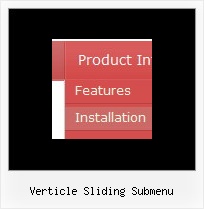Recent Questions
Q: Can you please give me tips on how I can style all menuitems to have font bold when selected and normal font when not selected?
A: Unfortunately, Deluxe Tree doesn't have such a feature. You can onlyset it's color. You cannot set the font of menu item bold when selected.
You can set menu item's font bold onMouseover, see example here:
http://deluxe-tree.com/data-templates/vista-style-7-template-sample.html
You should addthe following code in your data file:
function changeFont(obj, over)
{
obj.style.fontWeight = over ? 'bold' : 'normal';
obj.style.fontSize = over ? '13px' : '12px'; // You can not use this line
}
var tmenuItems = [
["<div onMouseOver='changeFont(this, 1)' onMouseOut='changeFont(this, 0)'>Security</div>","", "", "", "", "", "", "", "", ],
["<div onMouseOver='changeFont(this, 1)' onMouseOut='changeFont(this, 0)'>Ease of Access</div>","", "", "", "", "", "", "", "", ],
["|<div onMouseOver='changeFont(this, 1)' onMouseOut='changeFont(this, 0)'>Internet Options</div>","", "", "", "", "", "", "", "", ],
["|<div onMouseOver='changeFont(this, 1)' onMouseOut='changeFont(this, 0)'>Windows Firewall</div>","", "", "", "", "", "", "", "", ],
["<div onMouseOver='changeFont(this, 1)' onMouseOut='changeFont(this, 0)'>Network and Internet</div>","", "", "", "", "", "", "", "", ],
["<div onMouseOver='changeFont(this, 1)' onMouseOut='changeFont(this, 0)'>Hardware</div>","", "", "", "", "", "", "", "", ],
["<div onMouseOver='changeFont(this, 1)' onMouseOut='changeFont(this, 0)'>Programs</div>","", "", "", "", "", "", "", "", ],
["<div onMouseOver='changeFont(this, 1)' onMouseOut='changeFont(this, 0)'>Appearance</div>","", "", "", "", "", "", "", "", ],
["|<div onMouseOver='changeFont(this, 1)' onMouseOut='changeFont(this, 0)'>User Accounts</div>","", "", "", "", "", "", "", "", ],
["|<div onMouseOver='changeFont(this, 1)' onMouseOut='changeFont(this, 0)'>Personalization</div>","", "", "", "", "", "", "", "", ],
["<div onMouseOver='changeFont(this, 1)' onMouseOut='changeFont(this, 0)'>Sound and Speech</div>","", "", "", "", "", "", "", "", ],
["<div onMouseOver='changeFont(this, 1)' onMouseOut='changeFont(this, 0)'>Additional Options</div>","", "", "", "", "", "", "", "", ],
];
Please, notice also that you should add this function every time whenyou change your menu in Deluxe Tuner application, as Tuner deletesthis function.
Q: I have downloaded the trial version of Deluxe Menu and am seriously looking at buyingit. I am trying to go thro the instructions and check out if it meets my requirement.
I am not able to figure out how to equally space out all my menu items on the javascript menu bar.
My menu bar width is fixed at 800 px and I have 7 items - horizontal type. The menuitems widths appear different for the menu items. How do I ensure that all of them are ofequal size ??
A: Set width for the items using Individual styles:
var itemStyles=[
["itemWidth=100px"],
] //style 0
Assign Individual Styles for the menu Items.
var menuItems = [
["Item 1","", "", "", "", "", "0", "", "", "", "", ], //style 0
["Item 2",", "data2.files/icon1.gif", "data2.files/icon1o.gif", "", "", "0", "", "", "", "", ], //style 0
];Q: I am using the menu in a frameset, and I would like for the selected menu branch of the side navigation bar to stay highlighted after the user moves the mouse to another window (where the menu brings up a new page),just so the user knows where he/she is. Is that possible?
A: If you open links in the another frame (window) the initial frame with your menu isnot reloaded, so the clicked item will be highlighted.
You should set the following parameters:
var ttoggleMode=1;
var tpressedFontColor="#AAAAAA";
You can also set the following parameter to save menu state:
var tsaveState=1;
var tsavePrefix="menu1";
If you install the menu without frames. On your pages you should call the following function/functions to expand/highlight items, for example:
<script>
dtreet_ext_expandItem (dtreet_ext_getItemIDByIndex (0, 0), 1);
dtreet_ext_setPressedItem (0, dtreet_ext_getItemIDByIndex (0, 1));
</script>
See more info about API functions here:
http://www.deluxe-tree.com/functions-info.html
Example:
http://deluxe-tree.com/highlight-selected-menu-item-sample.htmlQ: Now on IE for Windows, the menus disappear as I roll over them, though not always.
I'd say 90% of the time they fade away as my cursor crosses them.
10% they stay and I can get a good click.
On Safari, they work great.
A: See menu parameters they contain:
var smShowPause=0;
var smHidePause=0;
You should set, for example:
var smShowPause=200;
var smHidePause=1000;
Try that.