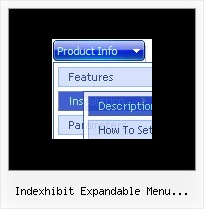Recent Questions
Q: I have read your FAQ’s on “When using mouse over tab menu, where do I place the text content related to the selected tab”, but I am still not understanding how to edit the script.
Cansomeone please assist me.
A: You should specify any Object ID name of the DIV.
See, for each item you should assign the ID property of the content
DIV (see data file with your menu parameters).
["Style Name","contentName", "", "", "", "", "1", "", "", ],
["-","", "", "", "", "", "0", "", "", ],
["Style Description","contentDescription", "", "", "", "", "", "", "", ],
["-","", "", "", "", "", "0", "", "", ],
["Style Variations","contentVariations", "", "", "", "", "", "", "", ],
["-","", "", "", "", "", "0", "", "", ],
["Empty","", "", "", "", "", "2", "", "", ],
And on your html page you should create DIV's with such ID.
You canset background image for these DIV's in styles.
<div id="contentName" style="height: 0%; visibility: hidden; background-image: url('img/back.jpg'); background-repeat:repeat-y;" class="tabPage">
<p align=center><img src="img/style01_title.gif" width=140 height=90 alt="Glass Style Tabs"></p>
You should paste your content here!!!!!
</div>
<div id="contentDescription" style="height: 0%; visibility: hidden;" class="tabPage">
<p align=center><img src="img/style01_title.gif" width=140 height=90 alt="Glass Style Tabs"></p>
You should paste your description here!!!!!
</div>
Q: Is it possible set a menu item to pressed when a page is loaded when you have multiple drop down menus on the page?
I have 2 menus side by side and I was able to set the pressed item with the JavaScript API as described in your FAQs but when I try to show an item as pressed in a second menu on the same page, the corresponding item in the first menu shows as pressed. Is there a different function that I can use for this or a way to reset the menu ID in the second menu to start from where the first menu left off so I can use the same function?
A: See the first parameter in
dm_ext_setPressedItem (menuInd, submenuInd, itemInd, recursion)
function is index of the menu.
So, if you use several menus on the one page you should use differentmenuInd parameter.
For example you have:
<script type="text/javascript" src="menu/data1.js"></script> //menuInd=0
...
<script type="text/javascript" src="menu/data2.js"></script> //menuInd=1
...
<script type="text/javascript" src="menu/data3.js"></script> //menuInd=2
...
<script type="text/javascript" src="menu/data4.js"></script> //menuInd=3
So, for the second menu you should write:
dm_ext_setPressedItem (1, 2, 5)
Q: Is it possible to keep the main menu highlightedcorresponding to the page you are in? So, if you're on a specific page that button on the menu will automatically be highlighted.
I searched the FAQ on your site and it gave me something about "Special Parameters" that didn't make sense to me...
A: You should set a pressed item using Javascript API:
function dm_ext_setPressedItem (menuInd, submenuInd, itemInd, recursion)
Sets a current pressed item.
menuInd - index of a menu on a page, >= 0.
submenuInd - index of a submenu, >= 0.
itemInd - index of an item, >=0.
recursion = true/false - highlight parent items.
Q: Some menu entries may be disabled and clicking on them should produce predefined javascript alert message?
A: To create disabled items you should set "_" symbol in the targetparameter of the menuItems.
If the target is "_" the item is disabled.
You can assign a font color for all disabled items using the following menu parameter:
var fontColorDisabled = "#AAAAAA";
You can write a javascript code instead of an item link:
["item text", "javascript:alert('Hello World')", , , ,"_",]
That's all.