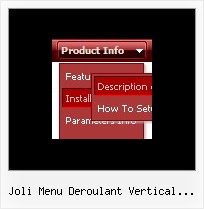Recent Questions
Q: I have problems with the incorrect copyright in IE7 – I have tried to change as described on your FAQ but it doesn¦t seem to work.
A: Scott, now you're using dmenu.js file v1.14 and data.js file of Deluxe Menu v2.0.
Please, replace dmenu.js file with the licensed one v2.0.
Please, place all this files in the folder where your menu iscreated in.
Q: Is it possible to open a specific tab using javascript in the horizontal tabbed?
A: You can try to use the following function:
dtabs_itemClick(menuN, itemN);
where
menuN - index of a menu on a page, >= 0.
itemN - index of a tab you want to show, >=0.
Q: Hello. I have noticed that when you expand a menu and then click to another page, the menu is collapsed on the next page. I read about "state saving" and tried the parameter which did not work. Is there a way to accomplish this?
A: You can see the example for state saving here:
http://dhtml-menu.com/tree-examples/tree-menuxp-save-state.html
This menu saves its state.
To enable this mode you should include dtree_ss.js file intoyour html page and set the following parameter:
var tsaveState = 1;
See, if you open pages (with menus) from different folder itmeans that you open different menus. So, when you change a state, forexample, of the first menu within "content/" folder and then openanother page with the menu within "content/subfolder/", browsers looks for anothercookie file and can't find it and the second menu stays in a defaultstate. Is it clear?
Q: I cannot get the separator image to display in my dhtml right click menu. Is there a setting I am missing? I want to separate the main menu items with an image.
A: To add a separator you should
//--- Separators
var separatorImage=""; //for subitems (top items in vertical dhtml right click menu)
var separatorWidth="100%";
var separatorHeight="3px";
var separatorAlignment="right";
var separatorVImage="separator.gif"; //for the top items (subitems items in vertical menu)
var separatorVWidth="100%";
var separatorVHeight="2px";
var separatorPadding="";
You can create separators using menuItems (you can do it in DeluxeTuner, use "Add separator" button), for example:
var menuItems = [
["item 1"],
["-"], // this item is separator
["item 2"],
];