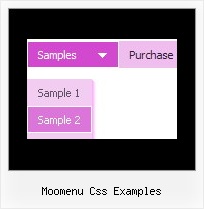Recent Questions
Q: I tried to add a fixed width on some of the items that I thought had too much empty space on the right of the text but would not work. Is it possible to have a fixed amount of pixels after the text for all navigation items of the css drop-down menu?
A: You can set padding parameter in the following way:
var itemPadding="3px 15px 3px 3px";
top right bottom left
Q: Is it possible to have menu items act like regular hyperlinks?
For instance in Firefox I like to "middle click" hyperlinks to open them in a new tab, or in IE right click and open in new window.
However with Deluxe-Menu this does not seem to work.
A: If you want to open your links in the new window you should set the item target parameter to "_blank", for example:
var menuItems = [
["Home","testlink.html", , , , "_blank", , , , ],
...
You can include also any html code in the Item Text.
For example:
["<a href='http://deluxe-menu.com/'>Home</a>","", , , , , , , , ],
Q: I am evaluating your menu product - very nice! However, I am relatively new to HTML, though a long time software developer, just not HTML!
My question - is it possible to have the menu be in a table cell and have the menu resize based on the cell width, if the cell width is specified in percent (%).
For example, if I have a table and I have a first column that is set at 15% of the width of the table, can I insert a menu in that cell and have it fill the cell?
A: Try to set 100% width for the menu.
var menuWidth="100%";
Q: I am Registered user.
My question is:
Can you have borders around the sub-menus only. If you can how is this done, if it is done in the individual styles can you walk me through that. I tried it there but for some reason it wasn’t working. I'm thinking I wasn’t selecting the correct item to edit.
A: You should create Individual style and assign it to the first item in each submenu.
var menuStyles = [
["menuBorderWidth=1","menuBorderStyle=solid","menuBorderColor=#813A07"],
];
var menuItems = [
["Home","testlink.html", "", "", "", "", "", "", "", ],
["Product Info","", "border-example.files/icon1.gif", "border-example.files/icon1o.gif", "", "", "", "", "", ],
["|Features","testlink.html", "border-example.files/icon2.gif", "border-example.files/icon2o.gif", "", "", "", "0", "", ],