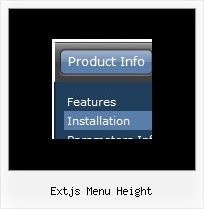Recent Questions
Q: I have recently downloaded your menu, I love, and am definitely going to purchase it, however i do have a question, I made my site with dreamweaver mx, and it is designed in a series of tables, the main table is 3 column and on row, stretched at 100% width and length, the other tables are nested inside the middle column, I am trying to get the menu in the left column to float, I have read some of the other post in the support section, and I was wondering if their could be any <div> anywhere on the page or just before and after the menu script code?
here is the way my code is before and after the script code
<td width="17%" align="left" valign="top" background="images/LPback.png">
<script type="text/javascript" src="data.js"></script>
</td>
this defines the column in which I want the menu to be,
here is my code for the floatable menu
//--- Positioning
var tabsolute=1;
var tleft="0px";
var ttop="205px";
//--- Floatable Menu
var tfloatable=1;
var tfloatIterations=10;
var tfloatableX=1;
var tfloatableY=1;
A: You should add the following parameter:
<script type="text/javascript"> var tWorkPath="data.files/";</script>
See more info about installation here:
http://deluxe-tree.com/installation-info.html
You should also add dtree_add.js file in the "data.files/" folder.
Q: Is the menu floatable?
I try the setting "float" but no change
A: You can't see floatable or movable effect in Deluxe Tuner preview.
But when your install your menu into the .html page it'll work fine.
Notice, when you use floatable menu you can't use relative menu position.
So, if you use
var absolutePos = 0;
and to center the menu you use <p> or <div> with the center alignment your menu won't float.
To center your floatable menu you should set absolute coordinates.
Q: We currently check the functionalitys of deluxe-menu for a new project.
Currently we need a popup menu that shows some menu entrys with submenus.
If the user select the submenu in the dhtml horizontal menu, we want to show a div container witha google map in the menu!
Is this possible with deluxe-menu?
A: You are able to paste any html code within items.
For example:
var menuItems = [
...
["<nobr><FORM method=GET action='http://www.google.com/custom'><input name='as_q' value='search the web' size=15 style='font-size:10'> <INPUT type=hidden name=cof value='LW:144;L:http://domain.edu/images/sulogo.gif;LH:45;AH:center;GL:0;S:http://domain.edu;AWFID:e01cb67b8afe383e;'>
</form></nobr>","", "images/icons/search.gif", "", "", "", "", "", "", "", "",],
Q: I am in the process of evaluating the deluxe-menu product V3.2.7.16 and have created a simple HTML using the deluxe-menu Vista Style #6. This works great and displays with the animation in IE and also using FireFox V2 with IE tabs.. However, in basic FireFox and Safari, the javascript menus display but without the swirling animation. Pls advise !!
A: Filters and transitional effects are features of Internet Explorer5.5+ only.
See more info here:
http://www.deluxe-menu.com/filters-and-effects-sample.html