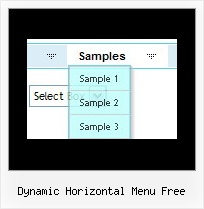Recent Questions
Q: I couldn't understand where to put copied SE Friendly code for the dhtml top menu.
A: You should generate search engine friendly code and install it on yourpage in the beginning of the BODY tag.
Deluxe Menu is a search engine friendly menu since v1.12.
To create a search engine friendly menu you should add additional html code within your html page:
<div id="dmlinks">
<a href="http://deluxe-menu.com">menu_item_text1</a>
<a href="http://deluxe-tree.com">menu_item_text2</a>
...etc.
</div>
To generate such a code use Deluxe Tuner application.
Run Tuner, load your menu and click Tools/Generate SE-friendly Code (F3).
Q: My submenu is not display at the good position with Firefox.
Look at my web site with Firefox. Select item menu 'Inscription' and you'll see the problem.
Note: mainmenu.js is relative positioning. The table tag is absolute positioning.
A: Try to write so:
<TABLE id=Table60style="Z-INDEX: 803; LEFT: 295px; POSITION: absolute; TOP: 114px">
<TBODY>
<TR>
<TD style="POSITION: absolute;"><NOSCRIPT><A href="http://deluxe-menu.com/">Javascript Menu by Deluxe-Menu.com</A></NOSCRIPT> <NOSCRIPT>MainMenu</NOSCRIPT>
<SCRIPT language=JavaScript1.2 src="deluxe_files/MainMenu.js" type=text/javascript></SCRIPT>
</TD>
</TR>
</TBODY>
</TABLE>
Q: Is there a way to create a vertical menu in which the sub menus "fly out" to the left of the main menu?
A: Yes, it is possible.
To create vertical menu you should set
var isHorizontal=0;
Why of showing submenu you can set so:
var smViewType=2;
Q: I have a new poblem. The submenus of my dropdown menu php are going up instead of down.
A: You should set the following parameter:
var subMenuVAlign="top";