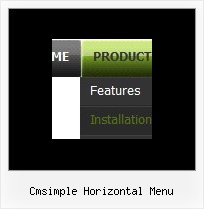Recent Questions
Q: Is there a way to have multiple drop down menus on the same web page? What I mean by that is I have a banner with drop downs (horizontal on page) that I want to use possibly with an include statement and when you click on one of the links from the drop down it would take you to a page that is say a department for example. But on this "department page" it would have another list of drop down menues in a different location in a vertical list. This gets tricky with a second set of script running to define the banner and a second set of drop down menues running vertical in a different location.
A: You can use as many different drop down menus on your site or your page as you want.
See more info about installation of several menus on the single pagehere:
http://deluxe-menu.com/installation-info.html
Q: I have the dynamic dropdown menu working perfectly on the main page of the website, but when I try to install it onto html files that appear in subfolders of the site, the images do not appear. I have put ../ before all the links I can find and have the following codes placed in my file, what am I doing wrong?
A: You can use additional parameters to make dynamic dropdown menu paths absolute:
var pathPrefix_img = "http://domain.com/images/";
var pathPrefix_link = "http://domain.com/pages/";
These parameters allow to make images and links paths absolute.For example:
var pathPrefix_img = "http://domain.com/images/";
var pathPrefix_link = "http://domain.com/pages/";
var menuItems = [
["text", "index.html", "icon1.gif", "icon2.gif"],
];
So, link path will be look so:
http://domain.com/pages/index.html
Images paths will be look so:
http://domain.com/images/icon1.gif
http://domain.com/images/icon2.gif
Please, try to use these parameters.
Q: Also I wanted the sub menus stack up and I could not find in Deluxe Turner Demo HTML version
how to make the submenu in the simple drop-down menu stack up instead of rendering horizontal.
A: You should use the following parameter:
var smOrientation=0; //vertical
var smOrientation=1; //horizontal
Q: If you look at our site in IE (PC) the deluxemenu looks great justified left w/ our logo justified right. When you look at it in Safari (Mac) the dhtml menu dropdown is stretched across the entire width of the page and our logo is no longer in view (yuk!).
A: Try to set exact width for the menu in 'px':
var menuWidth="300px";