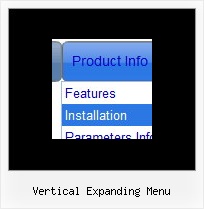Recent Questions
Q: It is possible to have context menu work with your tree?
More specifically, when you right click on a tree node, have a context menu appear.
A: Please, try to use this API function:
function apyt_ext_userRightClick(itemID)
More info you can find here:
http://dhtml-menu.com/tree-examples/dynamic-functions.html
Q: What do you recommend for "remembering" the tab in the js tab menu,
so that when the page reloads the correct tab is highlighted.
A: Deluxe Tabs doesn't support API functions which can return theselected tab aslo.
You can set "bselectedItem" and " var bselectedSmItem" parametersbased on your link before you call your data file.
For example, move " var bselectedItem" and " var bselectedSmItem" parametersfrom your data file to your code.
<TD vAlign=top align=left>
/* Select Tab */
<script type="text/javascript" language="JavaScript1.2">
var bselectedItem=<?php echo $seltabs; ?>;
var bselectedSmItem=^lt;?php echo $selsmtabs; ?>;
</script>
<SCRIPT src="data.js" type=text/javascript></SCRIPT>
</TD>
You should define seltabs and selsmtabs using server side script.
You can also set it on every page before you call data.js file, forexample:
<TD vAlign=top align=left>
/* Select Tab */
<script type="text/javascript" language="JavaScript1.2">
var bselectedItem=4;
var bselectedSmItem=3;
</script>
<SCRIPT src="data.js" type=text/javascript></SCRIPT>
</TD>
Q: We are using Deluxe-menu to create dhtml menubar for our website. This website it will be in three languages, English, French and Spanish. In French version, when we insert "Hébergement" in text box and view it in preview is fine, but in actual webpage the accents not right. The following is screen shot of the menu on preview and webpage, please let me know how we can fix this problem.
A: You should set "Tools/Use UTF8 encode" and create your dhtml menubar.
Q: I would like to purchase your software but not for web use. We often give out data cd's to our brokers for instance data management/finding. Your software with the custom menu system and ease of use to setup is just what I need to cut down my design time. But looking at your license agreement you require us to register it to a domain or intranet domain which this will not be on.
I am looking to create a menu system then burn it to a cd to allow people to carry it around with them. What do i register the domain as so that I am able to burn this to cd and they don't get a nag screen when with a client or briefing.
Thank you in advance
A: Thanks for your interest in our products.
To use Deluxe Menu on CD/DVD you should buy developerlicense. Other licenses allow you to use the menu on Internet/Intranetwebsites only.