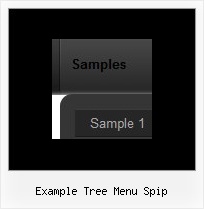Recent Questions
Q: Is there any luck with getting your popup menusto work with the dynamic drive script..?
A: Unfortunately we don't work with dynamic drive script.
But I suppose that you can use it with Deluxe Menu without any problems.
But in that case you should move menuItems and dm_init(); function from your data file tothe html page directly.
For example delete the following code from your data file
var menuItems = [
["Aston Martin Page","javascript:ajaxpage('ajaxfiles/external3.htm', 'rightcolumn');\"", "", "", "", "", "", "", "", "", "", ],
];
dm_init();
and paste it in SCRIPT tags on your html page in the place where you want to have a menu:
...
<div>
<script type="text/javascript">
var menuItems = [
["Aston Martin Page","javascript:ajaxpage('ajaxfiles/external3.htm', 'rightcolumn');\"", "", "", "", "", "", "", "", "", "", ],
];
dm_init();
</script>
</div>
Q: When my page loads up, there is a flash for about a second of all the text that is used in the java menus. This looks really bad to visitors like I am using hidden text on the page. Is there a way to prevent this flash of text?
A: I suppose that you see search engine friendly code.
<!-- Code for Deluxe Menu Items. Generated by Deluxe Tuner -->
<div id="dmlinks" style="font:undefined;color:#000000;text-decoration:none">
<a id="dmI0" href="testlink.html">Home</a>
<a id="dmI2" href="testlink.html">Features</a>
...
</div>
<!-- End of Code for Deluxe Menu Items -->
You won't see this text in most cases. We use it on our websites too.
But you can delete this code if you want.
Q: I am currently having a look at the use of your drop down menu and was wondering if there was an option to make all of the top menu links the same size?
At current It looks like it is on a percentage increase related to the amount of text, can I change this to a fixed value no matter the text amount?
A: You can use Individual Item Style.
Use that parameter:
var itemWidth=100px
Width of an item (px, % or other units).
For example:
var itemStyles = [
["itemWidth=150"], // style 0
];
var menuItems = [
["Home", "index.html", "myicon1.gif", "myicon2.gif", "Home Page Tip", "_self", "0"], // assign style 0
["About", "about.html", "myicon3.gif", "myicon4.gif", "About Us Tip", "_self", "0"], // assign style 0
];
Q: Your drop down menu builder makes about every kind of menu except the one that is hot right now...the slider menu.
A: But we have the Tree Menu, http://deluxe-tree.com
It is the slide menu.
See also other APYCOM products:
Deluxe Tabs, http://deluxe-tabs.com
Deluxe Popup Window, http://deluxepopupwindow.com
Calendar Date Picker, http://www.calendardatepicker.com
Vista Buttons, http://vista-buttons.com
Vista Photo Gallery, http://vistaphotogallery.com