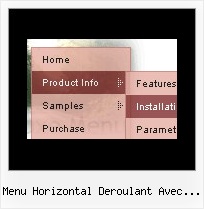Recent Questions
Q: But where on javascript drop down menu creator I can set the dmsearch=2 ? I can't find it, there isn't an option or submenu for the search box on the left side of deluxe tuner.
A: Use last version of javascript drop down menu creator v3.2.
You can find
var dmSearch=2;
parameter in the "Advanced" section of parameter's list.
Then you should select an item (where you want to add search box), forexample first item and add
search:value='search...' style='border:1px;width:60px;height:14;font-size:10px;'
code into the "Link" field directly ("Item Parameters" window).
Q: Irene, thank you. I am working on seeing what you did and trying to get it to work on my computer. I keep getting ActiveX blocking errors when open page with the drop down menu source code on my computer. Is this something I can control from within the html code? Or is this something each user is going to have to change setting(s) in their IE Internet Options?
p.s., I had the code on the page twice cuz was just trying to get something... anything.... to work. I deleted the 2nd set which was further down on the page. I'm trying to get the menus to appear in the grey band just below the blue heading section but prior to the white text description section. And, once I get the menus to work, the navigation bar on left will be deleted. Thank you so much for your patience and help!
A: You can get the following message
"To help protect your security in IE ..."
on your local machine only. You won't have such message when you openyour website via Internet.
If you don't want to see this message you should do the followingthings:
Tools/Internet Options/Advanced Options/
and set
"Allow active content from files to run on My Computer".
Close Internet Explorer and open it once again.
There will be no such message any more.
Q: I have not put your software into our site yet. I am only working on it in frontpage.
However when I have tried to look at it with the browser it does come up with the active x message.
Our site has no active x components otherwise.
A: Please, try to check browser settings. You can try to see Deluxe Menuon the another computer.
On my computer I don't see such message.
Q: I cannot get the separator image to display in my dhtml right click menu. Is there a setting I am missing? I want to separate the main menu items with an image.
A: To add a separator you should
//--- Separators
var separatorImage=""; //for subitems (top items in vertical dhtml right click menu)
var separatorWidth="100%";
var separatorHeight="3px";
var separatorAlignment="right";
var separatorVImage="separator.gif"; //for the top items (subitems items in vertical menu)
var separatorVWidth="100%";
var separatorVHeight="2px";
var separatorPadding="";
You can create separators using menuItems (you can do it in DeluxeTuner, use "Add separator" button), for example:
var menuItems = [
["item 1"],
["-"], // this item is separator
["item 2"],
];