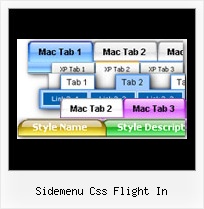Recent Questions
Q: How do I change the background color for the floating drop down menu
A: To change menu colors you should change the following parameters:
var menuBackColor="#F2F3F2";
var itemBackColor=["#F2F3F2","#535353"];
You can also use Individual Item Styles to change the color of the specific items:
var menuStyles = [
["menuBackColor=#F2F3F2"],
];
var itemStyles = [
["itemBackColor=#F2F3F2,#535353"],
];
Q: What an incredible menu!! I have never seen anything like it.Would it be possible to create a version of the dhtml menu that displays items one level down from the top menu in a 6x4 cell layout (effectively a rectangle) rather than vertically? If so, how much would the customization cost?
A: Yes, you can place the menu to the any part of your html code.Please contact support (at) deluxe-menu.com for the customization rates.
Q: I made my own multi-users Content Management System and I'm using deluxe menu developer license to create my menu into this application.
One dhtml menu vertical constantly need to be reload to see new page created/modified or deleted by other logged users. So I just take out your code for Ajax sample to fill dynamically this submenu.
There is my .js file fort my menu : mnu_admin.zip (You'll need to extract the .js file)
In this file I'm using the same way it goe's into your example with Ajax on line : [172] ["Contenu pages","", "", "", "Gйrer les pages du site", "", "0", "0", "modules/menu/data-ajax3.js", ],
There is my : data-ajax3.js (periodically change)
var menuItems = [
["|Services", "contenu_pages_a.php?id=HMglcKWvAQklxw4uM3qHWa9pFhY432dZNIXOIlYNJO4%3D", "", "", "Services", "", "", "", ""],
["|Documentation", "contenu_pages_a.php?id=iG31PyfJ%2BswDBJPcn61IXgczwXkePaDclD6DPsxAUKE%3D", "", "", "Documentation", "", "", "", ""],
["|Soutien financier","contenu_pages_a.php?id=tIACTxYwfsey%2FBGr0ROjAXGggU3LdglWtxMTyTVINtU%3D","", "", "Soutien financier", "", "", "", ""],
["|Programmes","contenu_pages_a.php?id=A7v%2BWOmpw4syUqHRcPizZjUwh9TzxyuYm5f1yi7EiGM%3D","", "", "Programmes", "", "", "", ""],
["||ARLPHAT","contenu_pages_a.php?id=SGe4LNdC8O%2BG5eDd1fgkfkK3lKE80KZL0Pi8o3zGo3Y%3D","", "", "ARLPHAT", "", "", "", ""],
["||Association des scouts","contenu_pages_a.php?id=nZVnC9wzyyojxSJI7Lfe7FpTceVEbsdlHy9vURCyULk%3D", "","", "Association des scouts", "", "", "", ""],
["||Secondaire en spectacle","contenu_pages_a.php?id=io2hWjkLPlP%2Fcum%2FzIVoV%2FrWYskolQgvLKpc%2FJc%2FRBo%3D", "", "", "Secondaire en spectacle", "", "", "", ""],
["||Sport йtudiant","contenu_pages_a.php?id=0fY3UenTH2Rri4AD72RKj7qz8EuwBxG3K0IaXLTqyjM%3D", "","", "Sport йtudiant", "", "", "", ""],
["||Jeux du Quйbec","contenu_pages_a.php?id=lZL5TyT9RFsRE2kzAPJisP4ZAAwcfiHG3JTKS6Ey9%2BE%3D","", "", "Jeux du Quйbec", "", "", "", ""],
];
Another user just delete differents pages so the data_ajax3.js change to this (example) :
var menuItems = [
["|Services","contenu_pages_a.php?id=HMglcKWvAQklxw4uM3qHWa9pFhY432dZNIXOIlYNJO4%3D", "","", "Services", "", "", "", ""],
["|Documentation", "contenu_pages_a.php?id=iG31PyfJ%2BswDBJPcn61IXgczwXkePaDclD6DPsxAUKE%3D", "", "", "Documentation", "", "", "", ""],
["|Soutien financier", "contenu_pages_a.php?id=tIACTxYwfsey%2FBGr0ROjAXGggU3LdglWtxMTyTVINtU%3D", "", "", "Soutien financier", "", "", "", ""],
["|Programmes", "contenu_pages_a.php?id=A7v%2BWOmpw4syUqHRcPizZjUwh9TzxyuYm5f1yi7EiGM%3D", "", "", "Programmes", "", "", "", ""],
["||ARLPHAT", "contenu_pages_a.php?id=SGe4LNdC8O%2BG5eDd1fgkfkK3lKE80KZL0Pi8o3zGo3Y%3D", "", "", "ARLPHAT", "", "", "", ""],
["||Association des scouts", "contenu_pages_a.php?id=nZVnC9wzyyojxSJI7Lfe7FpTceVEbsdlHy9vURCyULk%3D", "", "", "Association des scouts", "", "", "", ""],
["||Secondaire en spectacle", "contenu_pages_a.php?id=io2hWjkLPlP%2Fcum%2FzIVoV%2FrWYskolQgvLKpc%2FJc%2FRBo%3D", "", "", "Secondaire en spectacle", "", "", "", ""],
["||Sport йtudiant", "contenu_pages_a.php?id=0fY3UenTH2Rri4AD72RKj7qz8EuwBxG3K0IaXLTqyjM%3D", "", "", "Sport йtudiant", "", "", "", ""],
["||Jeux du Quйbec", "contenu_pages_a.php?id=lZL5TyT9RFsRE2kzAPJisP4ZAAwcfiHG3JTKS6Ey9%2BE%3D", "", "", "Jeux du Quйbec", "", "", "", ""],
];
Trouble :
When I go over "Contenu pages" menu, the submenu won't reload and still show me the new submenu with upper content (With "Qui sommes-nous"). I need to completely refresh the page and sometime to delete browser CACHE.
What I want to do :
I want to get submenu completely reload everytime I pass over "Contenu pages" dhtml menu vertical with the mouse.
Tested Browser :
IE6 and FF3
A: Try to set the following parameter to reload submenus on recall:
var ajaxReload=1;
Q: In IE7 I see the deluxe-menu.com link on the top and no javascript navigation menu on my page.
A: Your browser has JavaScript option disabled.
It means that no one JavaScript element can be run.
You should to enable JavaScript in IE:
Tools -> Internet Options -> Security -> Custom level... -> Scripting -> Active Scripting = Enable
There is no way to enable these preferences automatically, in other
case there are no reasons to create security preferences.
You can use search engine friendly code, so you'll see all your
links (for the main items and submenus) when your security settings in IE doesn't allow Javascript.
You can generate search engine friendly code.
Deluxe Menu is a search engine friendly menu since v1.12.
To create a search engine friendly menu you should add additional html code within your html page:
<div id="dmlinks">
<a href="menu_link1">menu_item_text1</a>
<a href="menu_link2">menu_item_text2</a&tg;
...etc.
</div>
To generate such a code use Deluxe Tuner application.
You can find this GUI in the trial package.
Run Tuner, load your menu and click Tools/Generate SE-friendly Code (F3).