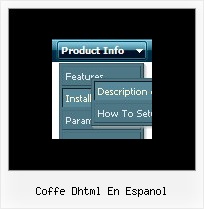Recent Questions
Q: We had to activate the tcloseExpandedXP to 1.
So far, that is OK. But as soon as we do so, The main menu-titles are aligning to the LEFT side! We could not get them to align to right as needed.
Any idea how this could be fixed?
A: You can try blank images before the top-menu items.
["<img src='blank.gif' width=84 height=12>Text","", , , , , , , , , , ],
["|Text","general/forms/form01.php?c2=80&c3=250&fa=1", , , , , "fmain", "5", , , , ],
["|Text","general/forms/form01.php?c2=80&c3=0&fa=6", , , , , "fmain", "5", , , , ],
["|Text","general/forms/form01.php?c2=80&c3=0&fa=2", , , , , "fmain", "5", , , , ],
["|Text","", , , , , , "5", , , , ],
["<img src='blank.gif' width=44 height=12>Text1","", , , , , , , , , , ],
Q: I'm just trying to get those little vertical spacers between menu items in the drop down menu.How can I do it with Deluxe Menu.
A: Please, see the following parameters of the menu:
//------- Separators -------
var separatorWidth = "10";
var separatorHeight = "20";
var separatorAlignment = "center";
var separatorImage = "C";
var separatorVWidth = "20";
var separatorVHeight = "10%";
var separatorVImage = "image.jpg";
You can create separators between items in the drop down menu using menuItems, for example:
var menuItems = [
["item 1"],
["-"], // this item is separator
["item 2"], ["|item 3"],
["|-"], // this subitem is separator
["|item 4"],
];
Q: I am trying to create a multicolumn dhtml navigation menu and nothing appears when I upload it to my server. I am attaching my menu called menu.js that I have created and placed in a folder called menudir.
Can you please advise, thank you.
A: You can find more info here:
http://www.deluxe-menu.com/highlighted-items-sample.html
Deluxe Menu has only two states normal and mouseover.
Try to do the following things:
- delete var pressedItem=1; parameter from your data file
- set correct parameter on each page before you call data file, forexample:
<noscript><a href="http://deluxe-menu.com">dhtml navigation menu by Deluxe-Menu.com</a></noscript>
<script type="text/javascript"> var dmWorkPath = "menudir/";</script>
<script type="text/javascript" src="menudir/dmenu.js"></script>
<script type="text/javascript"> var pressedItem=3;</script>
...
<script type="text/javascript" src="menudir/data.js"></script>
You can also set a pressed item using Javascript API:
function dm_ext_setPressedItem (menuInd, submenuInd, itemInd, recursion)
Sets a current pressed item.
menuInd - index of a menu on a page, >= 0.
submenuInd - index of a submenu, >= 0.
itemInd - index of an item, >=0.
recursion = true/false - highlight parent items.
But notice, to use dm_ext_setPressedItem() you should know ID of selected item and subitem. You can't get this ID after you reload your page. That is why you should write your own code on PHP.Q: I used the glass template to create my menu.... but I needed to add additional tabs, and my additional tabs do not look like the rest of the net dropdown menu tabs... its like the end-caps on the images are not there and I don’t find any clear instruction on how to get my added tabs to look like the existing ones.
A: You should assign Individual styles for the new items. You can findthis info in the Templates window.