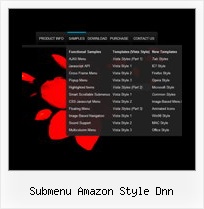Recent Questions
Q: I'm testing your menu, however this always display the result of the execution of this code, that was generated by the GUI tool
<!-- Code for Deluxe Menu Items. Generated by Deluxe Tuner -->
<div id="dmlinks" style="font:bold 14px Arial;color:#000000;text-decoration:none">
<a id="dmI1" href="testlink.html">Recompensas</a>
<a id="dmI3" href="testlink.html">Ingresar</a>
<a id="dmI4" href="testlink.html">Cuentale a un amigo</a>
<a id="dmI6" href="testlink.html">Ingresar</a>
<a id="dmI7" href="testlink.html">Servicios y Soluciones</a>
<a id="dmI8" href="testlink.html">Contactanos</a>
<a id="dmI9" href="http://deluxe-menu.com/order-purchase.html">Acerca de Medussa</a>
<a id="dmI14" href="testlink.htm">Soporte</a>
</div>
<!-- End of Code for Deluxe Menu Items -->
I don't know what's happenning I followed the instructions that you describe in your installation process. I'm using the menu in a jsp page.
A: Now on your page you have only search engine friendly code for Deluxe Menu. You do not have menu.
See more info about the installation of the menu here:
http://deluxe-menu.com/installation-info.html
You should paste also such lines, for example:
<script type="text/javascript" src="deluxe-menu.files/dmenu.js"></script>
and
<script type="text/javascript" src="deluxe-menu.files/data.js"></script>
Where data.js is the file with your menu. You can create such file using Deluxe Tuner.
You should upload this files on your server in the correct place.
Q: Now I am coming across one more problem...
The alignment of the menu is off.
Where I can download previous versions of the menu?
A: I suppose that you're saying about submenu position.
Please, check the following parameters
var topDX=0;
var DX=0;
You can download trial package from the following links:
v1.12
http://deluxe-menu.com/deluxe-menu112setup.exe
v1.14
http://deluxe-menu.com/deluxe-menu114setup.exe
v1.71
http://deluxe-menu.com/deluxe-menu171setup.exe
Q: Hi, I was wondering if there is a way to leave a main navigation item highlighted when in that section. For example if I clicked on "Contact Us" and when I am on the contact us page, the "Contact us" navigation would still be highlighted. I appreciate any help you might have, thanks!
A: The menu has only two states normal and mouseover. We'll try to add the pressed state in the future.
You can set a pressed item using Javascript API:
function dm_ext_setPressedItem (menuInd, submenuInd, itemInd, recursion)
Sets a current pressed item.
menuInd - index of a menu on a page, >= 0.
submenuInd - index of a submenu, >= 0.
itemInd - index of an item, >=0.
recursion = true/false - highlight parent items.
But notice, to use dm_ext_setPressedItem() you should know ID of selected item and subitem.You can't get this ID after you reload your page. That is why you should write your own code on PHP.
Q: I am a registered user, and I really like your menu system.
With my old menu system the user could right click on a menu item and the browser would display an option to open the page in a "New Tab".
Is there any way in the javascript menu html to allow the user to choose to open a link in a new tab?.
My users are restricted to using IE.
A: You can try to write the following code for your items:
["<a href='index.html' target='_blank' class='home'>Home</a>","", "", "", "", "Return to Index page", "", "0", "", ],
And create styles
.home{
color: #FFFFFF;}
.home:hover{
color: #FFBEBE;}
Try that.