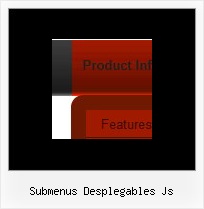Recent Questions
Q: I am running our Intranet site off a mapped drive in our office and it is only accessed by approx. 12 users. Would the Single Website License be what I am looking for? Eventually, I would like to move it to a proper server. Would I encounter any issues down the road?
I am not a web designer, just a technician looking to add an Intranet as a helpful tool for our office.
Really like your product!
A: For Single Website License you should register the menu for the domain name thatyou print in a browser's search string, for example:
http://intranet/
http://intranet/folder
http://www.salsaboot-kassel.de/
http://192.168.0.1
Your menu will work on the registered domain name only.
Q: We are looking at JavaScript libraries for our website, and we liked what we saw with your product deluxe-tabs. However, we have a need for both horizontal and vertical tabs, as well as nesting tabs. We would like the vertical (and nested tabs) to have the same capabilities and features as the horizontal tabs. We notive the vertical tab image example, but that was all we could find. Are there more extensive examples that show the same functionality as the horizontal tabs? Is the product, as is, capable of the same functionality for both vertical and horizontal tabs?
A: See, to create vertical tabs you should add '$' symbol before the itemtext in the first item of the next row.
You can use templates, add '$' symbol and adjust some parameters.
Q: I have downloaded the trial version and so far I really like what I see except for one issue. Any page that includes the following doctype:
<!DOCTYPE html PUBLIC "-//W3C//DTD XHTML 1.0 Transitional//EN"
"http://www.w3.org/TR/xhtml1/DTD/xhtml1-transitional.dtd">
seems to break the absolute positioning of the menu and sends it to the far upper left corner of the page. Any help on fixing this would be greatly appreciated.
A: The problem is in <!DOCTYPE> attribute.
Please, set 'px' units for posX and posY parameters,for example:
var posX="100px";
var posY="100px";
Q: I have a question, How can I open a new window of a specific dimension?
I Know how to use the “_blank” property to open a new window. But then how can I indicate the size of the new Window?
Can you please help me?
A: You should use a Javascript code with a link field so:
["Text", "javascript:window.open('../Help/Text_Index.htm', 'Help', 'height=450,width=600,scrollbars');"]
Try that.