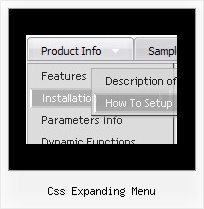Recent Questions
Q: If there is an option in the php navigation bar to make all of the top items the same size?
A: Set width for the items using Individual styles:
var itemStyles=[["itemWidth=100px"],] //style 0
Assign Individual Styles for the menu Items.
var menuItems = [
["Item 1","", "", "", "", "", "0", "", "", "", "", ], //style 0
["Item 2",", "data2.files/icon1.gif", "data2.files/icon1o.gif", "", "", "0", "", "", "", "", ], //style 0
...
You can see more info here:
http://deluxe-menu.com/individual-item-styles-info.html
Q: I'm am try to use your Deluxe drop down menu generator and can not get it to work..
A: Unfortunately we don't have step by step tutorial yet.
We'll try to create it in the nearest time.
1. Create your menu in Deluxe Tuner.
When you open Deluxe Tuner you can click "File/New"and add items and subitems using buttons "Add Item" and "Add Subitem" onthe main window.
You should set items and subitems parameters on the "Item Parameters"window.
See also other parameters for the menu on the main window.
More info about menu parameters you can find on our site
http://deluxe-menu.com/parameters-info.html
http://deluxe-menu.com/menu-items-info.html
You can also use Individual Styles for items and subitems
http://deluxe-menu.com/individual-item-styles-info.html
http://deluxe-menu.com/individual-submenu-styles-info.html
2. You should install the menu on your page.
You can click, for example, File/Export to HTML.
So, you'll have folder with all engine files and images("Deluxe-menu.files/" folder by default), Deluxe-menu.html file anddata-Deluxe-menu.js file with all menu parameters.
Open Deluxe-menu.html file in any text editor and copy several rows ofcode into your page (for example index.html page of your website).
Copy and paste several rows into your html page (index.html).
<head>
...
<!-- Deluxe Menu -->
<noscript><a href="http://deluxe-menu.com">drop down menu generator by deluxe-menu.com</a></noscript>
<script type="text/javascript"> var WorkPath="Deluxe-menu.files/";</script>
<script type="text/javascript" src="Deluxe-menu.files/dmenu.js"></script>
...
</head>
<body>
...
<table>
<tr><td><script type="text/javascript" src="Deluxe-menu.files/data-Deluxe-menu.js"></script></td></tr> //data-Deluxe-menu.js - data file
created in
Deluxe Tuner.
</table>
...
</body>
You should also copy "Deluxe-menu.files/" folder with all engine files
dmenu.js
dmenu4.js
dmenu_add.js
dmenu_dyn.js
dmenu_key.js
dmenu_cf.js
dmenu_popup.js
dmenu_ajax.js
dmenu_search.js
and data-Deluxe-menu.js file into the same folder with your index.html page.
Try that.Q: We’ve recently purchased your java dynamic menu. How can we put a border around the menu, but not the title? It doesn’t appear to be an easy way to do this using the javascript data file.
A: To set border around the whole menu you should set the followingparameters:
var menuBorderColor="#C0AF62";
var menuBorderWidth=1;
Use Deluxe Tuner to create your menu.
Q: I would eventually like to be able to distribute the javascript navigation menu with some of my templates, is this permitted with the Developer license?
A: With the Developer license you can use the menu on an unlimited numberof Internet or Intranet sites and on the local machines.
This version of the script doesn't check keys and it isn't bound to a domain name,so it can be used with an application that doesn't have a fixed domain name.