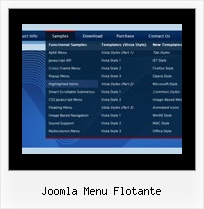Recent Questions
Q: We are implementing your licensed drop down menu in dhtml on our new site and it does not appear to work in Firefox.
A: Now you have:
var transparency="";
it is not correct.
You should set, for example:
var transparency="100";
Try also to set:
var itemPadding="0px 15px 0px 15px";
Q: I have a Deluxe Menu Multiple Website License and have been using it in several projects where it is running without problems. But now in my new project the sub menu won't drop down in the content frame, but will appear in the same frame as the main menu. What's wrong?
A: It seems that you open the submenu in the wrong frame.
Set ID for the first frameset:
<FRAMESET id=frmSet rows=220,*>
<FRAME id=frame1 src="Deluxe Menu Samples_files/cross-frame-horizontal-1.htm"> //menu frame
<FRAME id=frame2 name=frame2 src="Deluxe Menu Samples_files/testlink.htm"> //content frame
</FRAMESET>
Then you should open your data file in any text editor and change
dm_init(); to dm_initFrame("frmSet", 0, 1, 0);
For more info see:
http://deluxe-menu.com/cross-frame-mode-sample.html
Q: We are in the stage of design, we have a requirement to have the items
fly out from right to left in the dhtml menue.
A: The following parameter controls the ways of showing submenus:
From left to right:
var subMenuAlign="left";
var subMenuVAlign="top";
From left to right + upwards:
var subMenuAlign="left";
var subMenuVAlign="bottom";
From right to left:
var subMenuAlign="right";
var subMenuVAlign="top";
From right to left + upwards:
var subMenuAlign="right";
var subMenuVAlign="bottom";
You can find this info here:
http://deluxe-menu.com/ways-showing-submenus-sample.htmlQ: After much coming and going I have finally got De Luxe menu to work with Firefox 2
But the menu system on the exact same htm page I have created does not show up in IE7.
Is this a known problem?
A: Try to set the exact width for the menu,
var menuWidth="700px";