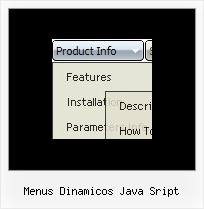Recent Questions
Q: I am attempting to use the deluxe menu with frames. After click a few links the popup part of the menu stops showing up. This especially happens if the content of the main frame requires scrolling. In this case the scroll bar just flickers when I put the mouse over the menu.
Do you know why this would happen?
A: We need to check your menu.
Please, send us a direct link to your website, so we can check it.
Please, notice also that Deluxe Menu can work within 1 frameset only.
It can't work within nested framesets. It is possible that you'll havesome errors.
The menu will work correctly in the cross-frame mode if you load pages into the sub frame from the same domain.If you load pages from another domain submenus won't be shown in the subframe - they will be shown in the frame with the top-menu.It's caused by a security policy of browsers - a script can't modify a content of pages from another domain.
Q: Thank you for the information and especially for your good explaination of the ways DHTML and Java work with menus. I want to get a menu because I was asked to base a new web site on one that used 'showpage.asp' calls to createtheir menus. Can you throw some light on how I would go about doing that?
A: Deluxe Menu and Java Menus work on aclient side only and they don't depend on the server which you'reusing and they don't work on a server side as ASP.NET script.So, you can create the menu using standard html page and them movemenu code within .asp page.
Please, try the trial version of the menu. You can use GUI to createyour menu. You can find it in the trial package.
Q: How do I align sub-menus on the left for the javascript menu sample?
A: Set the following menu parameters:
var subMenuAlign="left";
var subMenuVAlign="top";
Q: Hi I have a menu item which has a word wrap on it. The word wrap it auto so instead of saying the following
Sickline Call
123456789
It says
Sickline Call 123
456789
I need to put either spaces in the title to level it out or a carage return
A: You can use any <html> code within menuItems, for example:
var menuItems = [
["Home","testlink.html", "", "", "", "", "", "", "", ],
["Sickline Call<br>123456789","", "default.files/icon1.gif", "default.files/icon1o.gif", "", "", "", "", "", ],