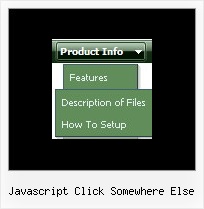Recent Questions
Q: Is there a way to get rid of the spacing on the main menu?
A: Try to set this parameter:
var itemSpacing="0";
Q: We are using Deluxe-menu to create dhtml menubar for our website. This website it will be in three languages, English, French and Spanish. In French version, when we insert "Hébergement" in text box and view it in preview is fine, but in actual webpage the accents not right. The following is screen shot of the menu on preview and webpage, please let me know how we can fix this problem.
A: You should set "Tools/Use UTF8 encode" and create your dhtml menubar.Q: Looks like my submenu text is too long for the background.
How can I ensure the background is the same length as the longest word in my java edit menu submenu list.
A: Try to change the following parameter:
var smWidth="100%";
Set it:
var smWidth="";
Q: I am thinking of purchasing your javascript menu creator. I have a question about a single use license. I have two computers my home desktop and my laptop that I travel with. Since I would be the only user would I be able to put a copy of javascript menu creator on each computer?
A: You can install Deluxe Menus on unlimited number of computers.
With Single Website license your reg. key will work on the registereddomain only.
See more info:
http://deluxe-menu.com/single-website-license-purchase.html