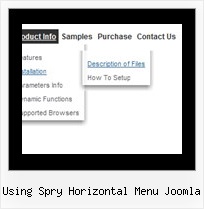Recent Questions
Q: I would like to purchase your menu system but I need to know if I can control disable property for the menu javascripts
A: You can try to use the following function:
function dm_ext_changeItemVisibility (menuInd, submenuInd, itemInd, visibility)
Shows/hides the item.
menuInd - index of a menu on a page, >= 0.
submenuInd - index of a submenu, >= 0.
itemInd - index of an item, >=0. See more info about indexes here.
visibility = true/false - visibility of the item.
More info you can find here:
http://deluxe-menu.com/functions-info.html
Q: I have the dynamic dropdown menu working perfectly on the main page of the website, but when I try to install it onto html files that appear in subfolders of the site, the images do not appear. I have put ../ before all the links I can find and have the following codes placed in my file, what am I doing wrong?
A: You can use additional parameters to make dynamic dropdown menu paths absolute:
var pathPrefix_img = "http://domain.com/images/";
var pathPrefix_link = "http://domain.com/pages/";
These parameters allow to make images and links paths absolute.For example:
var pathPrefix_img = "http://domain.com/images/";
var pathPrefix_link = "http://domain.com/pages/";
var menuItems = [
["text", "index.html", "icon1.gif", "icon2.gif"],
];
So, link path will be look so:
http://domain.com/pages/index.html
Images paths will be look so:
http://domain.com/images/icon1.gif
http://domain.com/images/icon2.gif
Please, try to use these parameters.
Q: I still am having no luck with Firefox showing an Incorrect Copyright nag (Again, just Firefox for Mac; no problem with other browsers.)
Also, I am still requiring a long delay to keep the pop-up window open from loading as the page loads. Script reads:
deluxePopupWindow.attachToEvent(win,'openAfter=,,onClick=Image2,,,') }, 'load')
A: Delete 'openAfter=' at all from deluxePopupWindow.attachToEventfunction (in all files):
deluxePopupWindow.attachToEvent(win,',,onClick=Image2,,,')
deluxePopupWindow.attachToEvent(win,',,onClick=Image21,,,')
deluxePopupWindow.attachToEvent(win,',,onClick=Image22,,,')
deluxePopupWindow.attachToEvent(win,',,onClick=Image23,,,')
deluxePopupWindow.attachToEvent(win,',,onClick=Image24,,,')
In that case popup windows won't show till you click on the images.
You should write NOSCRIPT tag in the following way:
<noscript><a href="http://deluxepopupwindow.com">menu drop down by DeluxePopupWindow.com</a></noscript>
I've just checked it. There is no nag message in Firefox in that case.But notice that you won't have nag message on your website only. On alocal machine you'll have nag message.
Q: Does dropdown menu javascript supports right to left languages?
A: Yes, Deluxe Menu support right to left languages, set the following parameter:
var dmRTL=1;
Specify also align for your items:
var itemAlignTop="right";
var itemAlign="right";