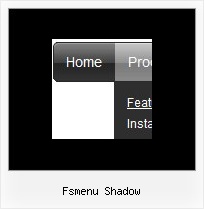Recent Questions
Q: I’m setting an after item image as follows (this code was generated by Deluxe Tuner, not by hand/text editor):
var afterItemImage=["designimgs/btn-ico.gif","designimgs/btn-ico-active.gif"];
var afterItemImageW=8;
var afterItemImageH=7;
As you can see, the after item image is not appearing in my access drop down menu – do you have any idea why that would be/how to fix?
A: You should create Individual style and assign it for the top access drop down menu items:
var itemStyles = [
["itemBackImage=designimgs/blank.gif,designimgs/blank.gif", "beforeItemImage=designimgs/blank.gif,designimgs/blank.gif", "afterItemImage=designimgs/btn-ico.gif,designimgs/btn-ico-active.gif", "beforeItemImageW=1","afterItemImageW=8", "beforeItemImageH=1","afterItemImageH=7","itemBorderWidth=0"],
];
Q: I am using your javascript menu over. I have had a report today that the menu is problematic with IE8. As follows:
"A bit more of a concern is in IE8 where the menu does not function correctly in general at all. When you hover over the menu text the sub menu appears, but when you move your mouse across to select an item off the sub menu it closes. "
Are you able to confirm and rectify his problem?
A: Yes, our menu has some problems with IE8, because IE8 is a betaversion and has just a part of future functionality, for exampleit still doesn't have filters.
We're planning to add the full support for IE8as well as for all major browsers.
All issues will be fixed with final version of IE8.
Q: Deluxe menu v. 2 (the most recent version) -- I've triedeverything but cannot get the separator images (vertical orhorizontal) to appear. My other images appear fine, and I know theimages are where I've called them. I've tried root relative anddocument relative paths, and even set the advanced image prefixvariable, but they never appear. Can you spot what's wrong?
A related question: what I'm trying to do is to simply have a 1pxseparator between my main items (vertical) and between my sub-items(horizontal). Short of building a css mode menu, is this possibleusing your script -- if I set border=1 without any spacing, then thetwo borders between adjoining items come together and I get whatappears to be a 2px border separator. Is it possible to set margin-right=1, margin-bottom=1? This doesn't seem possible through thetuner: it appears to be border on all four sides or nothing.
A: You should see the following parameters:
//------- Separators -------
var separatorImage=""; //--- file exists in this location
var separatorWidth="5";
var separatorHeight="100%";
var separatorAlignment="right";
var separatorVImage="/assets/images/public/separator.gif";
var separatorVWidth="3";
var separatorVHeight="100%";
var separatorPadding="";
You should set a separator in the menuItems, for example:
var menuItems = [
["Home","index.cfm", , , , , , , , ],
["-"],
["About Us","about.cfm", , , , , , , , ],
];
Q: A couple days ago I purchased the multi-website license of Deluxe Menu/Tree/Tabs/Popup Window/Calendar for US$149.00
I am having a very hard time getting the popup window to do just a basic function.
All I want is to have a link that I click on the page and the dhtml menu windows pop up.
As it is, the page automatically opens the popup window on loading.
I'm not a Javascript programmer which is why I purchased your product as it seemed I could pick a couple basic values in the GUI and it would create the script and code for me.
It would be REALLY handy if you had a couple of examples of how to create the following:
- Open the popup window upon the page loading
- Open the popup window when the user clicks a link
- Open the popup window when the user mouses over a link
- Close the popup window when the user mouses out
The help section doesn't even provide a menu item for the popup window.
Finding support for it on your site is difficult and what I can find is better suited for someone with Javascript knowledge.
Is there any way you can provide me the code to do this?
Thanks very much for your time and assistance.
A: We have such example on our website:
> - Open the popup dhtml menu windows upon the page loading
To open the popup window upon the page loading you should set thefollowing parameter:
openAfter=0
deluxePopupWindow.attachToEvent(win,'openAfter=0,,,,,')
You can find this parameter in Deluxe Tuner. See on-load.zip example.
> - Open the popup window when the user clicks a link
Create the popup window in Deluxe Tuner and save it as html. UseonClick event for a link.
See how you should write your link:
<a class="sampleLink" title="Click to open sample" href="javascript:;" onclick="deluxePopupWindow.open('win', '<DIV style=\'PADDING-RIGHT: 10px; PADDING-LEFT: 10px; PADDING-BOTTOM: 10px; COLOR: #d33a3a; PADDING-TOP: 10px; TEXT-ALIGN: center\'><B>Sample content</B></DIV><DIV style=\'font: 13px;text-align: center; color:#666666; \'><EM>This is a simple HTML code for content. Here you may also set link to content page or ID of some element.</EM>', 'Safari Style', 'width=250,height=100,resizable,scrollbars,minimizable,fullscreen,middle,right,fade-effect,opacity=1,floatable=yes', 'windows_safari')"><b>this link</b></a> opens a medium-sized dhtml floating window.
where (see on-click.js file)
'win' - is winID
'<DIV style=\'PADDING-RIGHT: 10px; PADDING-LEFT: 10px; PADDING-BOTTOM:
10px; COLOR: #d33a3a; PADDING-TOP: 10px; TEXT-ALIGN:center\'>
<B>Sample content</B></DIV><DIV style=\'font:
13px;text-align: center; color:#666666; \'><EM>This is a
simple HTML code for content. Here you may also set link to
content page or ID of some element.</EM>' - content of your
popup window
'Safari Style' - window title
'width=250,height=100,resizable,scrollbars,minimizable,fullscreen,middle,right,fade-effect,opacity=1,floatable=yes' - parameters of the popup window'windows_safari' - window skin
You can find more info about deluxePopupWindow.open function here:
http://deluxepopupwindow.com/window-installation-info.html
Notice that you shouldn't set openAfter parameter in on-click.jsfile:
deluxePopupWindow.attachToEvent(win,',,,,,')
> - Open the popup window when the user mouses over a link
> - Close the popup window when the user mouses out
You should create such popup in the same way as in the previous point,but use onMouseOver/onMouseOut events.
<a class="sampleLink" title="Click to open sample" href="javascript:;" onMouseOver="deluxePopupWindow.open('win', '<DIV style=\'PADDING-RIGHT: 10px; PADDING-LEFT: 10px; PADDING-BOTTOM: 10px; COLOR: #d33a3a; PADDING-TOP: 10px; TEXT-ALIGN: center\'><B>Sample content</B></DIV><DIV style=\'font: 13px;text-align: center; color:#666666; \'><EM>This is a simple HTML code for content. Here you may also set link to content page or ID of some element.</EM>', 'Safari Style', 'width=250,height=100,resizable,scrollbars,minimizable,fullscreen,middle,right,fade-effect,opacity=1,floatable=yes', 'windows_safari')"><b>this link</b></a> opens a medium-sized dhtml floating window.
<a class="sampleLink" title="Click to open sample" href="javascript:;" onMouseOut="deluxePopupWindow.open('win', '<DIV style=\'PADDING-RIGHT: 10px; PADDING-LEFT: 10px; PADDING-BOTTOM: 10px; COLOR: #d33a3a; PADDING-TOP: 10px; TEXT-ALIGN: center\'><B>Sample content</B></DIV><DIV style=\'font: 13px;text-align: center; color:#666666; \'><EM>This is a simple HTML code for content. Here you may also set link to content page or ID of some element.</EM>', 'Safari Style', 'width=250,height=100,resizable,scrollbars,minimizable,fullscreen,bottom,left,fade-effect,opacity=1,floatable=yes', 'windows_safari')"><b>Open popup window</b></a>