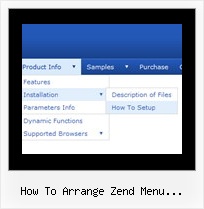Recent Questions
Q: I had to put the site live and had taken out the white border. I've used one of the better elements of your application and put a second data file (data1.js) and a sample page up that recreates the aberrant behavior in IE and the missing border-bottom in Firefox and Opera.
In IE, the entire border of each element has about a 5px white border until you mouseover each element. Then the border-bottom (1px solid white) shows correctly.
In both Firefox and Opera the border doesn't show at all.
A: Try to write so:
var absolutePos=1;
var posX="10";
var posY="400";
var itemStyles = [
["itemBorderWidth=0 0 1px 0","itemBorderStyle=solid,solid","itemBorderColor=#FFFFFF,#FFFFFF"],
];
Q: I'd like to be able to right click on items in a collapsible menu and then pick actions to perform from a context menu
Is this possible?
A: You can use API functions
function dtreet_ext_userRightClick (itemID)
See more info here:
http://www.deluxe-tree.com/functions-info.html
Q: We recently started using the Deluxe Menu with Multiple Website License
I have a question when I tried creating a google sitemap xml using java menu creator.
All I get is a sitemap for the home page? Would the Deluxe Menu have anything do with the sitemap generators not being able to crawl all the other pages on the site?
A: Deluxe Menu will generate sitemap using links in your menu only.
Q: Do you plan to implement a fix in the cross browser drop down menu for the pointer - many of our users have complained that it is very un-intuitive - surely it must be possible to change the pointer to a hand if there is a link. I have tried putting <a> tags in to the menu labels, but it only changes to a hand if the actual label text is highlighted - it obviously should change whichever part of the box is highlighted? Is there no other workaround?
A: If you set the following parameter:
var itemCursor="pointer";
You'll have the mousepointer being a hand for all itemsin the menu.
Unfortunately, you can't change cursor type for different items.
But you can write so:
["<a href='http://deluxe-menu.com/'>Home</a>","", , , , , , , , ],
["Product Info","", , , , , "0", , , ],
["|What's New","", , , , , "0", , , ],
In all items with links you should use <a> tag.
Set this parameter:
var itemCursor="default";

 Features
Features