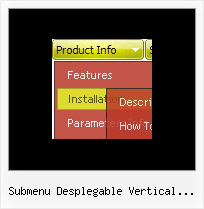Recent Questions
Q: I am looking at purchasing the Drop Down Menu Program. I cannot find any examples of other sites that may be using your product.
And each link that I click on for help gives me code to use on the page. Does this mean that I need to know JavaScript to use this program effectively? How recent is the newest version of your program?
Please advise if there is a support forum, also.
A: I advise you to try our new Javascript menu -- Deluxe Menu, http://deluxe-menu.com.
This is a newer version of DHTML Menu. It works better.
I can send you some links to the websites with Deluxe Menu.
http://www.iibatoronto.org/index_2007_menus2.htm
http://www.eembc.org/
> Does this mean that I need to know JavaScript to use this
> program effectively?
No, there is no need in deep knowledge of javascript to use the menu.
You can use Deluxe Tuner application to create your menus easily.
We release the new version of the menu about two times a year.
Q: What can I do to optimize the load time for dhtml rollover
and prevent reloading it from the server with every page reload.
A: You can try to use AJAX technology.
AJAX-like technology: data for submenus can be loaded "on-the-fly" from the server.
New parameter:
var tajax = 0/1; - disables/enables AJAX-like support
Current syntax for item parameters ( var tmenuItems):
[text, link, iconNormal, iconOver, iconExpanded, tip, target, itemStyleInd, itemXPStyleInd, jsFileName]
Where jsFileName - .js filename on the server with submenu items ( var tmenuItems).
Q: How do I connect a link (i.e. document) to one of the javascript text menu items.
A: You should add links in the "Link" field of the Item Parameters Window.
http://deluxe-menu.com/data-samples/java-menu-program.htm
You can find more info about menu items here:
http://deluxe-menu.com/menu-items-info.html
Q: The arrows on my cross browser javascript menu only show on the main page of my website (www.domain.com). I read the FAQs and the problem seems common and related to a path error. My path appears correct (to me anyway..lol) but it still doesn't work.
A: Try to use absolute path to your images. Set the following parameter:
var pathPrefix_img="http://www.domain.com/";