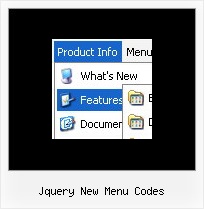Recent Questions
Q: I looked through your FAQ's to solve my problem of trying to make the background of the top dhtml slide menu transparent. I set the itemBackColor to transparent and also menuBackColor to transparent. Do I have to changeanother setting to activate this? Right now it is currently white and I can't even find a spot that would make it white, unless it's just white by default.
A: Check that you haven't set background color in the Individual Styles.Q: Can you please give me an example of how I would return the full path to the selected item of the web site menu?
A: See the following example:
function getFullPath(mInd){
var result='';
// get pressed item
var params = dm_ext_getMenuParams(mInd);
if (!(params[2]>=0)) return '';
function getPathForItem(mInd,smInd,itInd){
// get for this item
var params = dm_ext_getItemParams(mInd,smInd,itInd);
var result = params[2]+ '('+ params[3]+')';
// find root item id
if (smInd <= 0) return result;
params = dm_ext_getSubmenuParams(mInd,smInd);
for ( var smInd_=0;smInd_ for ( var itInd_=0;itInd_ itParam = dm_ext_getItemParams(mInd,smInd_,itInd_);
if (itParam[0]=arams[2])// id
return result + '->' + getPathForItem(mInd,smInd_,itInd_);
}
}
return result;
};
return getPathForItem(mInd,params[1],params[2]);
}
Q: Is it possible to set the color of the background on a selected item in the slide menu java script like you can with the foreground via:
var tpressedFontColor="#3366FF";
Also is there a list somewhere of all the Vars?
A: No, unfortunately it is not possible now. You can set the pressed fontcolor only.
You can find all info about slide menu java script on http://deluxe-tree.com
http://deluxe-tree.com/parameters-info.html
Q: After creating and using a menu, is it possible to insert/change the position of a menu item?
For instance, I am using years in a submenu and the current year always needs to be at the top.
Is this possible with drag and drop or by some other means in the Tuner v2?
A: Yes you can do it.
You can find all info in our Help.
Please, see the text below:
To select a group of items you can use Shift and Ctrl keys.
To rename an item click on it and hold a mouse cursor for a second. Or use item parameters window.
To move items select items you want and use a mouse drag'n'drop method.
To copy items select those you want and use a mouse drag'n'drop method holding a Ctrl key.Also you can use a contextual menu - a right mouse click on the list of items.