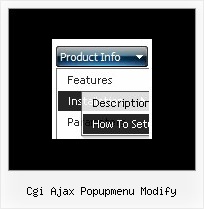Recent Questions
Q: The menu files need to be in EVERY directory that there is a page calling these files?
A: No you can use one folder with engine .js files.
But in your html pages you should write correctly your dmWorkPathparameter:
< script type="text/javascript"> var dmWorkPath = "./menudir/";</script>
and call dmenu.js file from the right place
<script type="text/javascript" src="./menudir/dmenu.js"> </script>
Q: I'm testing your menu, however this always display the result of the execution of this code, that was generated by the GUI tool
<!-- Code for Deluxe Menu Items. Generated by Deluxe Tuner -->
<div id="dmlinks" style="font:bold 14px Arial;color:#000000;text-decoration:none">
<a id="dmI1" href="testlink.html">Recompensas</a>
<a id="dmI3" href="testlink.html">Ingresar</a>
<a id="dmI4" href="testlink.html">Cuentale a un amigo</a>
<a id="dmI6" href="testlink.html">Ingresar</a>
<a id="dmI7" href="testlink.html">Servicios y Soluciones</a>
<a id="dmI8" href="testlink.html">Contactanos</a>
<a id="dmI9" href="http://deluxe-menu.com/order-purchase.html">Acerca de Medussa</a>
<a id="dmI14" href="testlink.htm">Soporte</a>
</div>
<!-- End of Code for Deluxe Menu Items -->
I don't know what's happenning I followed the instructions that you describe in your installation process. I'm using the menu in a jsp page.
A: Now on your page you have only search engine friendly code for Deluxe Menu. You do not have menu.
See more info about the installation of the menu here:
http://deluxe-menu.com/installation-info.html
You should paste also such lines, for example:
<script type="text/javascript" src="deluxe-menu.files/dmenu.js"></script>
and
<script type="text/javascript" src="deluxe-menu.files/data.js"></script>
Where data.js is the file with your menu. You can create such file using Deluxe Tuner.
You should upload this files on your server in the correct place.
Q: I was not able to resolve seeing FAQ, is the following one:
If an item of a menu is very large, as "please, select the color you prefer for the background of the image of the photo of your san", as can I put a break line to obtain the item written in two or more lines?, as, for example:
please, select the color you
prefer for the background of
the image of the photo of your son
only an item, anly a link, but three lines in the item.
A: Try to set this parameter:
var noWrap=0;
If it is not suitable for you, try to use <br> tags in the item text, for example:
var menuItems = [
["please, select the color you<br>prefer for the background
of<br>the image of the photo of your son",,,],
];
Q: I am interested in your dhtml menu product, I did not see any examples using a target attribute for the url, i.e.
<a href=http://yoursite.com/ target-"_blank">
Also if this is supported if you could send me an example of how to configure this...
A: You should use the following parameter
var itemTarget = "_self";
Please, see also individual items targets, for example:
["|Features","testlink.html", "default.files/icon2.gif", "default.files/icon2o.gif", , "_blank", , , , ],
Change "_blank" to "" or to "_self".