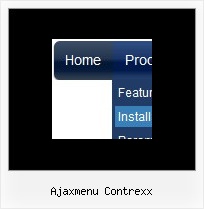Recent Questions
Q: I have one more question. I built the menu using Deluxe Tuner.
I cannot find where to change the mouse over color from blue to something more appropriate in my drop down menu templates. Can you tell me where to do this?
A: You should change the second color in the following parameter:
var itemBackColor=["#FCEEB0","#65BDDC"];
Q: Doesn't this mean that I have to add this search engine code to all of my sites pages? If so this could be tedious when adding additional pages to a large site.Is this something I can adjust ...or make submenus were you can't see through them?
A: Unfortunately it is really so. You should paste search engine code onthe each page with the menu.
If you don't want to create your menu (and add search engine friendlycode) on each page, you can try to use frames, the menu has a cross-frame mode. Also you can use aserver-side script (php, asp, vb, etc.) to generate html pages fromtemplates on your server.
Q: I want the background highlight stay on after the item is pressed in navigation bar script.
A: You can set a pressed item using Javascript API:
function dtreet_ext_setPressedItem (menuInd, itemID)
Please, see here:
http://deluxe-tree.com/functions-info.html
You can also set
var tsaveState = 1;
More info you can find
http://deluxe-tree.com/data-samples/tree-menuxp-save-state.htm
To expand specific items you should use API function
function dtreet_ext_expandItem (itemID, expand)
Q: Can I expand all tree category in the collapse menu html?
A: You can expand all items in Deluxe Tree, set:
var texpanded=1;
To expand specific items you should add "+" sign before item's text:
["+Samples Gallery","", "", "", "", "XP Title Tip", "", "1", "0", "", ],
["|+Samples Block 1","", "default.files/icon3_s.gif", "default.files/icon3_so.gif", "", "", "", "", "", "", ],
["||New Sample 1","testlink.htm", "default.files/iconarrs.gif", "", "", "", "", "", "", "", ],
["||New Sample 2","testlink.htm", "default.files/iconarrs.gif", "", "", "", "", "", "", "", ],
Try that.