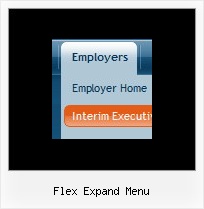Recent Questions
Q: Is it possible to change from a default target setting for all links to _self target for onsite links and _blank target for offsite links?
A: You can set target parameter for each item.
See menuItems parameter:
var menuItems =
[
["Home","testlink.html","icon.gif","iconover.gif","Home Tip",target,"1"],
["|Our Products","testlink.html","icon1.gif","icon2.gif","Our Products Tip","_blank",,"0"],
];
Q: Please check my site and tell me why website drop down menu show no content with IE7 (XP or Vista.)
It works with all other major browsers and OS's.
A: Delete "height: 0%;" parameter from the style of the content DIV:
<div id="content1" style="height: 0%; visibility: hidden; display: none;" class="tabPage">
So you'll have:
<div id="content1" style=" visibility: hidden; display: none;" class="tabPage">
Q: I just don't understand the 'concept" of how It should be put into my html page.
I plan on having more than one menu on my page. and this would be an example of one of the drp down menus I want on it. I'm fairly new to making a webpage, but this menu is what I would like on my page.
sorry for being a little slow at this, I DO LOVE how it lays out and cant wait to get it to work on my webpage.
A: 1. Create your menu in Deluxe Tuner application.
You can create any menu as you like in Deluxe Tuner.
Deluxe Tuner v2.4 supports Deluxe Menu (http://deluxe-menu.com) &Deluxe Tree (http://deluxe-tree.com) & Deluxe Tabs (http://deluxe-tabs.com)
You can use ready to use templates. You can find them in the templateswindow.
When you open Deluxe Tuner ( Deluxe Menu ) you can click "File/New"and add items and subitems using buttons "Add Item" and "Add Subitem" onthe main window.
You should set items and subitems parameters on the "Item Parameters"window.
See also other parameters for the menu on the main window.
More info about menu parameters you can find on our site (you can alsouse local version of the site which you can find in the trial package"Deluxe Menu / deluxe-menu.com /")
http://deluxe-menu.com/parameters-info.html
http://deluxe-menu.com/menu-items-info.html
You can also use Individual Styles for items and subitems
http://deluxe-menu.com/individual-item-styles-info.html
http://deluxe-menu.com/individual-submenu-styles-info.html
2. You should install the menu on your page.
You can click, for example, File/Export to HTML (you can't do it inthe MAC version).
Add several rows into your html page.
<head>
...
<!-- Deluxe Menu -->
<noscript><a href="http://deluxe-menu.com">Javascript Menu by Deluxe-Menu.com</a></noscript>
<script type="text/javascript"> var dmWorkPath="deluxe-menu.files/";</script>
<script type="text/javascript" src="deluxe-menu.files/dmenu.js"></script>
...
</head>
<body>
...
<table>
<tr><td><script type="text/javascript" src="deluxe-menu.files/data.js"></script></td></tr> //data.js - data file created in Deluxe Tuner.
</table>
...
</body>
You should also copy all engine files
dmenu.js
dmenu4.js
dmenu_add.js
dmenu_dyn.js
dmenu_key.js
dmenu_cf.js
dmenu_popup.js
dmenu_ajax.js
into "deluxe-menu.files/" folder. You should place this folder in thesame folder with your index. html page.
If you want to install several menus on the one page you should writethe following code once
<!-- Deluxe Menu -->
<noscript><a href="http://deluxe-menu.com">Javascript Menu by Deluxe-Menu.com</a></noscript>
<script type="text/javascript"> var dmWorkPath="deluxe-menu.files/";</script>
<script type="text/javascript" src="deluxe-menu.files/dmenu.js"></script>
And then call your data files several times.
<script type="text/javascript" src="deluxe-menu.files/data.js"></script>
<script type="text/javascript" src="deluxe-menu.files/data1.js"></script>
<script type="text/javascript" src="deluxe-menu.files/data2.js"></script>
<script type="text/javascript" src="deluxe-menu.files/data3.js"></script>
Try that.
Q: Do your popup menus work with Dreamweaver?
A: Deluxe Menu wasn't developed as Dreamweaver/Frontpage extension and wedon't have plug-ins for it.
To install the menu into your html page:
1. create and save .js file with your menu parameters in Deluxe Tuner
2. open your .html page in Dreamweaver
3. Copy data.js file and "data.files/" folder in the same folderwith your html page.
4. add several rows of code (<script> tags).
For info see:
http://deluxe-menu.com/installation-info.html
<head>
<!-- Deluxe Menu -->
<noscript><a href="http://deluxe-menu.com">Javascript Menu by Deluxe-Menu.com&</a></noscript>
<script type="text/javascript"> var dmWorkPath="data.files/";</script>
<script type="text/javascript" src="data.files/dmenu.js"></script>
</head>
<body>
...
<script type="text/javascript" src="data.js"></script>
...
</body>
That's all.
It is possible that Dreamweaver changes some paths,
so you'll havean error in the preview.
On your site or in your browser there'll be no errors.