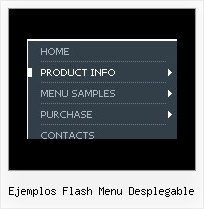Recent Questions
Q: Is there a problem with your menu software and IE 7?
My menu was working fine, now that I upgraded the browser to IE 7, the menu doesnot show any more.
A: Try to set exact value for menu width.
For example:
var menuWidth="800px";
Your menu should work fine.
Q: How I can control the displayed items by writing my own security control logics?
Can the developer version allows me to edit all the generated java scripts for menu?
A: You can use API functions and control the displayed items.
Find more info here:
http://deluxe-menu.com/functions-info.html
> Can the developer version allows me to edit all> the generated java scripts for menu?
Script in Single, Multiple and Developer licenses is obfuscated, youcannot modify it.
If you want to modify the java scripts for menu you should buy Deluxe Menu & Deluxe Tree & Deluxe TabsDeveloper License with Javascript Source Code.
Q: Is there a way to get rid of the spacing on the main menu?
A: Try to set this parameter:
var itemSpacing="0";
Q: I'm trying to rebuild my website with as a sponsor-show in it.
When a users clicks as sponsorimage a popup needs to appear with all the sponsor details.
Till now I've been doing this by using a standard popup window that opens a page sponsondetails.aspx?id=4
The sponsor images and the sponsor-id that goes with it are loaded from a access-database.
Is it possible to use a close popup window to display this information, and if so, how can I do this?
A: Actually you can use the deluxe popup window and use Iframe as its content.
You should set your page sponsondetails.aspx?id=4 I the link field.
You can find these parameters in Deluxe Tuner in the Common section.
Try to use the trial version.
You can find more info about installation on our website:
http://deluxepopupwindow.com/