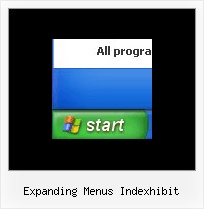Recent Questions
Q: We recently purchased your full package, and I have a couple of questions regarding deluxe-menu in particular.
1) I'd like to change what's in the noscript area to something other than an ad for you in the event my user has JavaScript disabled. I can understand the copyright remaining intact, however I don't believe I should have to display this to my users in the noscript.
2) I'm using this inside our firewall on a VPN intranet application. Am I going to have issues with the key if the site has multiple host headers and domains attached to it?
A: Thanks for your interest in our products.
1) If you delete noscript tag from your pages you'll see "IncorrectCopyright" message in IE.
You can generate search engine friendly code. When JavaScript isdisabled you will see the links.
Deluxe Menu is a search engine friendly menu since v1.12.
To create a search engine friendly menu you should add additional html code within your html page:
<div id="dmlinks">
<a href="http://deluxe-menu.com">menu_item_text1</a>
<a href="http://deluxe-tree.com">menu_item_text2</a>
...etc.
</div>
To generate such a code use Deluxe Tuner application.
You can find this GUI in the trial package.
Run Tuner, load your menu and click Tools/Generate SE-friendly Code (F3).
2) Deluxe Menus support multiple keys in one data file,so you can apply the following syntax to use the same html codeunder multiple domains:
var key ="THE_FIRST_KEY"; //sandvine.com
var key1="THE_SECOND_KEY"; //salestools
...
Q: I have written my own javascripts function.
How to call the function in my java script menu?
A: You should paste "javascript:some_function()" into item's link field,for example:
var tmenuItems = [
["text", "javascript:window.print(...)", ...]
];
Q: Another problem I've found with v3.1 is that the top X value of the javascript floating menu is not used once you start scrolling a page.
A: Yes, we've made some changes in javascript floating menu feature in the new version.
Try to set
var floatable=2;
Q: No matter where I paste the script in the html for the drop down menu I created, it shows up at the top left corner of the page.
I would like it to go below the blue banner at the top of the page.
Please advise as to what I am doing wrong.
A: Now you're using absolute position for the menu:
var absolutePos=1;
var posX="10px";
var posY="10px";
Try to use relative position
var absolutePos=0;
var posX="10px";
var posY="10px";