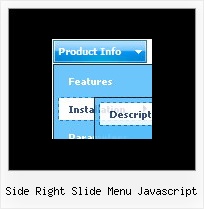Recent Questions
Q: I cannot see my menu on the pages. Could ypu help me?
A: Try to move the following code in the <head> tag
<script type="text/javascript"> var dmWorkPath = "";</script>
<script type="text/javascript" src="dmenu.js"></script>
Notice: your menu won't work correctly if you write src="/dmenu.js"
Q: In the item window, it says "use Ctrl jey to slect and copy items" But when I try it doesn't work.
I use Ctrl C and Ctrl V
A: To select a group of items you can use Shift and Ctrl keys.
To rename an item click on it and hold a mouse cursor for a second. Or use item parameters window.
To move items select items you want and use a mouse drag'n'drop method.
To copy items select those you want and use a mouse drag'n'drop method holding a Ctrl key.
Also you can use a contextual menu - a right mouse click on the list of items.
Q: Hi. I have the following problem with deluxe-menu:
Created flash drop menu doesn’t show up in IE7, but works properly in Firefox. Tried to play with IE7 security settings – doesn’t help. You can see it at freebusinesslist.com.au if youlike.
A: Try to set width in "px" for the menu.
var menuWidth="450px";
Q: I would eventually like to be able to distribute the javascript navigation menu with some of my templates, is this permitted with the Developer license?
A: With the Developer license you can use the menu on an unlimited numberof Internet or Intranet sites and on the local machines.
This version of the script doesn't check keys and it isn't bound to a domain name,so it can be used with an application that doesn't have a fixed domain name.