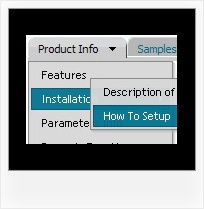Recent Questions
Q: I am trying to have the selected top menu w dhtml item remain on the mouseover event after it is selected. It seemed to be working fine when i was just testing with # as a link but when i actually linked to different pages it returns to normal. How do i get this to work.
I tried removing the variable from the data file and calling it using
<script type="text/javascript" language="JavaScript1.2"> var pressedItem=set 1,2,3 depending on page </script>
but this does not seem to work as it does for tabs.
A: You can find more info here:
http://www.deluxe-menu.com/highlighted-items-sample.html
Deluxe Menu has only two states normal and mouseover.
Try to do the following things:
- delete var pressedItem=1; parameter from your data file
- set correct parameter on each page before you call data file, forexample:
<noscript><a href="http://deluxe-menu.com">menu w dhtml by Deluxe-Menu.com</a></noscript>
<script type="text/javascript"> var dmWorkPath = "menudir/";</script>
<script type="text/javascript" src="menudir/dmenu.js"></script>
<script type="text/javascript"> var pressedItem=3;</script>
...
<script type="text/javascript" src="menudir/data.js"></script>
You can also set a pressed item using Javascript API:
function dm_ext_setPressedItem (menuInd, submenuInd, itemInd, recursion)
Sets a current pressed item.
menuInd - index of a menu on a page, >= 0.
submenuInd - index of a submenu, >= 0.
itemInd - index of an item, >=0.
recursion = true/false - highlight parent items.
But notice, to use dm_ext_setPressedItem() you should know ID of selected item and subitem.
You can't get this ID after you reload your page. That is why you should write your own code on PHP.
Q: How i can insert any html code in dropdown menu?
A: You are able to paste any html code within items.
So you can paste a form too.
For example:
var menuItems = [
...
["||<nobr><FORM method=GET action='http://www.google.com/custom'><input name='as_q'
value='searchthe web' size=15 style='font-size:10'> <INPUT type=hidden name=cof
value='LW:144;L:http://domain.edu/images/sulogo.gif;LH:45;AH:center;GL:0;S:http://domain.edu;AWFID:e01cb67b8afe383e;'></form></nobr>","", "images/icons/search.gif", "", "", "", "", "2", "", "", "",],
Q: I now have a tree on the left and an embedded frame on the right. When a user clicks a node, the corresponding html page appears in the frame.
Is there a method I can use when a user clicks a node, the web page will jump to a certain location in the page (menu dhtml hhyperlink)? I'm envisioning using one long web page instead of 30 or 40 separate pages. But I would need the program to work with a hyperlink to know where to jump to.
A: See the structure of tmenuItems array:
var tmenuItems = [
[text, link, iconNormal, iconOver, iconExpanded, tip, target, itemStyleInd, itemXPStyleInd, jsFilename],
You can set link and target menu dhtml parameters for each item individually,for example:
var tmenuItems = [
["Home","files/homepage.html","","","","Home","topframe","","",""],
["Contacts","files/contacts.html","","","","Contacts","bottomframe","","",""],
You can also send us the example, so we can understand your problem.
Q: Is there some way or hack to use the ajax tabs?
A: No, Deluxe Tabs doesn't support AJAX now, it is possible that we'll add this feature inthe future versions.