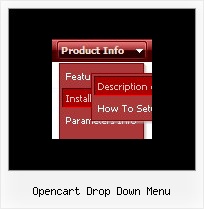Recent Questions
Q: I know I can fix the width of the entire (horizontal) menu. But is there a way to fix the width of each Item in the menu? I would like each Item to be the same width.
A: Please, try to specify units in "px", for example.
var menuWidth = "600px";
It's necessary to specify exact value for Mozilla browsers. It helpsto position menus correctly.
Try to set individual style for item width:
var itemStyles = [
["itemWidth=120px"],
];
var menuItems = [
["Text1","", "data.files/products.gif", "data.files/products_mo.gif", "Products", "_self", "0", , , ],
["Text2","", "data.files/products.gif", "data.files/products_mo.gif", "Products", "_self", "0", , , ],
["Text3","", "data.files/products.gif", "data.files/products_mo.gif", "Products", "_self", "0", , , ],
["Text4","", "data.files/products.gif", "data.files/products_mo.gif", "Products", "_self", "0", , , ],
["Text5","", "data.files/products.gif", "data.files/products_mo.gif", "Products", "_self", "0", , , ],
...
Q: Do this easy drop down menu support Right to left property?
A: Deluxe Menu support right-to-left languages.
In Deluxe Menu you can set the following parameter:
var dmRTL = 1;
Set this parameter to 1 if you're using right-to-left direction of html page <HTML dir=rtl>.
Q: We’re a licensed user of deluxe menu and tree menu.
Can you please tell me how to specify left padding for a dhtml tree menu item? I don’t see any item padding options for tree menu in any of the documentation.
A: You should use the following parameter:
var tlevelDX=10;
Q: I just download your Trial version, I was able to edit the Data.js for my menu, but I never foundhow to use th Mac HTML (GUI) Deluxe Tuner (to change Style for example...)
A: You can edit Individual Styles on MAC too.
You should click "Individual styles..." button and edit your style inthe appeared window.
Than you should assign individual style for the item.