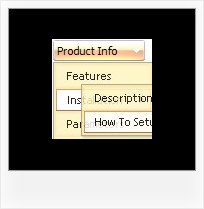Recent Questions
Q: Is it possible to make the javascript menu buttons and the text bigger? Or at least the text larger?
Right now the text is so small that they actually look a little blurry.
The only font I can increase is the font on the dropdown menus. but I cant change the font that appear on the actual tabs. If I could increase the font on them that would be great.
A: You should change font in Individual styles.
var itemStyles = [
["itemWidth=92px","itemHeight=21px","itemBackImage=http://www.pursepage.com/wp-content/themes/pinkdoubleheader/data.files/btn_magentablack.gif,http://www.pursepage.com/wp-content/themes/pinkdoubleheader/data.files/btn_magenta.gif","itemBorderWidth=0", "fontStyle='normal 14px Arial','normal 14px Arial'","fontColor=#FFFFFF,#FFFFFF"],
];
Q: I have a problem. How can we get the value of a parameter passed by the menu, when a menu item is clicked? For example I want to get the URL or file name to be open by the menu item when it is clicked.
I am talking about TREE menu.
A: If you want to open url or a file when you click on items of the tree menu you can write, for example:
var tmenuItems = [
["+DHTML Menus","http://dhtml-menu.com", "images/xpicon1.gif", , , "DHTML Menus", , "0", , , , ],
["|Save as...", "javascript:OpenFile('file_name')"]
];
Q: We are using the javascript drop down menu code to create an external link. The absolute path is recognised but it does not work. At the bottom of the page the browser displays an "error on page" message and nothing happens.
A: Now you have
<script type="text/javascript"> var dmWorkPath = "wdmenu.files/";</script>
<script type="text/javascript" src="wdmenu.files/dmenu.js"></script>
<script type="text/javascript"> var dmWorkPath="wdtabs.files/";</script>
<script type="text/javascript" src="wdtabs.files/wdtabs.js"></script>
The second call for dmWorkPath is incorrect. Delete it. So you'llhave:
<script type="text/javascript"> var dmWorkPath = "wdmenu.files/";</script>
<script type="text/javascript" src="wdmenu.files/dmenu.js"></script>
<script type="text/javascript" src="wdtabs.files/wdtabs.js"></script>
Your menu will work correctly.
Q: Is there a way to center the primary navigation and left-align the drop down for themenu script ?
A: Set the following parameters:
var itemAlignTop="center";
var itemAlign="left";