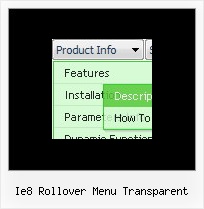Recent Questions
Q: My name is Wayne Dekmar, I am a registered user. I have a question when using your javascript browser menu with Frames. In the Item Parameter box, Link, I would select the page that I want open. Target, would I select custom then add below : Target='main'. Is this correct? Can you give me an example of how to do this.
A: You can set target parameter for all items:
var itemTarget="main";
Where main - is the name of the frame where you want to open the link.
or for each item individually:
["Home","testlink.html", "", "", "", "main", "", "", "", "", "", ],
Q: Is your menu maker compatable with Expression Web?
A: Deluxe Menu wasn't developed as Dreamweaver/Frontpage/Microsoft Expression Web extension,BUT you can use it as standard Javascript files. To install the menuinto your html page:
1. open the page in your program
2. open html source code of the page
3. add several rows of code (<script> tags), For info see: http://deluxe-menu.com/installation-info.html
That's all.
To create and configure your menus use Deluxe Tuner application(included into the trial package):
http://deluxe-menu.com/deluxe-Tuner-info.htmlQ: This is a great product and I hope to use it for the project I am currently working on. I have played around with using simple javascript menu but have been unable to figure out how to make sub menu items live on multiple rows and columns. Could you point me in the right direction? I know with the individual styles I could make the category titles bold and put sub categories right underneath without actually making them sub categories.
A: You can find more info here:
http://www.deluxe-menu.com/multicolumn-menu-sample.htmlQ: I am trying to make the tabs all the same width and would like to know how to do that. Therefore "Personal", "Account Summary", "Tax Exemptions", "Password", "Invoices", "Quotes", "VOIP" - I need them to all be the EXACT SAME width.
A: See, I've created Individual style
var bstyles = [
["bitemWidth=250px"], // style 0
];
And used this style for some items
["Account Summary","AccountSummary", "tabs/img/icon_ie.gif","tabs/img/icon_ie.gif", "tabs/img/icon_ie.gif", "", "0", "", "",], // style 0
["Tax Exemptions","TaxExemptions", "tabs/img/icon_ie.gif", "tabs/img/icon_ie.gif", "tabs/img/icon_ie.gif", "", "0", "", "", ], // style 0
You can use this style for all items in the same way.
You should set the width of your Tabs
var bmenuWidth="770px";
and width for each Tab
var bstyles = [
["bitemWidth=110px"], // style 0
];
And assign this style for all items.