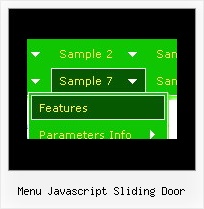Recent Questions
Q: Where can I find the onClick code for the html javascript popup?
A: See you can show the popup window when you hover, click or mouseout on some elements on yourpage. For example you've added an image in your html page. You should specify the ID for it, for example:
<p><img id="open_popup" border="0" src="images/submenu-bg.gif" width="170" height="29"></p>
So, in the Deluxe Tuner you should enter 'open_popup' object ID in the onMouseOver,onClick or onMouseOut fields.
Actually you can assign id to any object on your page manually. You should specify ID's - id="xxxx"for <a>, <div>, <img> ... tags.
If you want to show the popup when your page loads you should leave these fields empty:
onMouseOver:"",
onMouseOut:"",
onClick:"",
Q: Is there a problem with your menu software and IE 7?
My menu was working fine, now that I upgraded the browser to IE 7, the menu doesnot show any more.
A: Try to set exact value for menu width.
For example:
var menuWidth="800px";
Your menu should work fine.
Q: Thank you so much for your time and assistance - I've been charged with this project and still struggling a little. Considering my total ignorance to code, I'm understanding much better now, but could you please take a look at the page and tell me why I now have double menus and how to correct?
A: It happens because at first you call
<SCRIPT src="CHSD Map_files/data.js" type=text/javascript > </SCRIPT >
and then you paste the content of data.js file in your code.
That's why you have two menus on your page.Please, delete one of them.
Q: The trees I'll be building can be very large and will need to be demand loaded. In other words, I need to add the children *after* the user clicks on the parent.
A: No, unfortunately it is not possible in Deluxe Tree. Deluxe Treedoesn't have AJAX feature like Deluxe Menu.
http://deluxe-menu.com/ajax-technology-menu-sample.html

 Home
Home Order Now!
Order Now!
 Contact Us
Contact Us