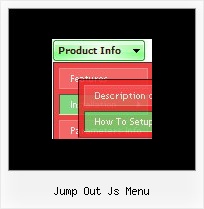Recent Questions
Q: I want to know how I can set a menu item to pressed
when a page is loaded in javascript drop down menus.
A: You should set a pressed item using Javascript API:
function dm_ext_setPressedItem (menuInd, submenuInd, itemInd, recursion)
Sets a current pressed item.
menuInd - index of a menu on a page, >= 0.
submenuInd - index of a submenu, >= 0.
itemInd - index of an item, >=0.
recursion = true/false - highlight parent items.
Q: Is there anyway to embed particular fonts that I want to use with the javascript menu component?
A: See, for example you want to use HelveticaNeue Condensed font.
If there will be no HelveticaNeue Condensed font on the user machinethe font won't be shown correctly.
You can find another font similar to your font and write it through a comma.
You should choose the font among the following fonts:
Arial
Tahoma
Times New Roman
Trebuchet MS
Verdana
These fonts are installed on the most of windows computers.
Or you can create images with text and use it for the top items.
Q: I created a button set and saved the project. I was able to open it for a while, but now every time I try to open the data file it gives me this message: Access violation at address 004AACF7 in module 'deluxetuner.exe'. Read of address 00A78000. Is there anything you can help me with?
A: You used Individual Item Styles for the main items, but there was noindividual style in your parameters.
["Home","http:/www.jx2productions.com/index.html", , , , "_self", "0", , , ],
["About us","http:/www.jx2productions.com/about/index.html", , , , "_self", "0", , , ],
Q: I see that you have the demo of the menu working over a frame so that it displays over the lower frame, vertical top to bottom.
However I have played around with your demo and can't seem to replicate the same feature.
Could you please tell me what I have to set to make the easy dropdown menu float over the lower framed window?
A: To initialize the cross frame menu call dm_initFrame() function instead of standard dm_init() function within data.js file:
dm_initFrame(framesetID, mainFrameInd, subFrameInd, orientation);
framesetID - id attribute of the frameset;
mainFrameInd - index of the main frame (where the top-menu is placed), >=0;
subFrameInd - index of the subframe (where the submenus will be shown), >=0;
orientation - frame orientaion: 0 - top-to-bottom, 1 - left-to-right; 2 - bottom-to-top; 3 - right-to-left.
For example, for the following structure:
<frameset id="frmSet" rows="185,*">
<frame id="frame1" src="cross-frame-horizontal-1.htm">
<frame id="frame2" name="testlink.htm" scrolling="no">
</frameset>
the dm_initFrame() function call at the end of data.js file will look like:
dm_initFrame("frmSet", 0, 1, 0);