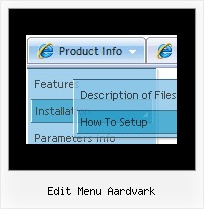Recent Questions
Q: I’m very interested in your script of deluxe-menu.
I tryed your script out and have some questions now:
How do I highlight main menu items when I selected a main category?
How do I highlight submenu items when I selected a sub category?
How can I have a submenu unfoldet when I selected the matching main category?
I would be pleased to have answers to my questions as soon as possible.
Thank you for support!
A: The menu has only two states normal and mouseover. We'll try to add the pressed state in the future.
You can set a pressed item using Javascript API:
function dm_ext_setPressedItem (menuInd, submenuInd, itemInd, recursion)
Sets a current pressed item.
menuInd - index of a menu on a page, >= 0.
submenuInd - index of a submenu, >= 0.
itemInd - index of an item, >=0.
recursion = true/false - highlight parent items.
But notice, to use dm_ext_setPressedItem() you should know ID of selected item and subitem.
You can't get this ID after you reload your page. That is why you should write your own code on PHP.
Q: Ever since I installed the menu on our website the homepage loadsslowly.
The menu loads, but then the rest of the page takes about 20 seconds toload. Have you seen this problem before.
It does not happen every time and noton every machine.
A: We've tested your website on the many machines and it loads very quickly, I cannot notice any delays.
Please, try to move the reference to dmenu.js after tag:
<body onload="...">
...
<!-- Deluxe Menu -->
<noscript><a href="http://deluxe-menu.com">Javascript Menu by Deluxe-Menu.com</a></noscript>
<script type="text/javascript"> var dmWorkPath = "";</script>
<script type="text/javascript" src="dmenu.js"></script>
<!-- (c) 2006, http://deluxe-menu.com -->
</span>
Q: Trying to install XP style floating dhtml slide down menu but have these problems:
- Menu does not stay within table cell
- Is not floating
A: > - DHTML slide down menu does not stay within table cell
You're using the floating feature now. Your dhtml slide down menu will float withabsolute position only. So, now you have:
var tabsolute=1;
var tleft="1px";
var ttop="1px";
That is why your dhtml slide down menu does not stay within table cell and hasabsolute position.
> - Is not floating
Try to call on your page
<script type="text/javascript" src="philmenu.files/dtree_add.js"></script>
Q: I purchased your menu and I am currently using it. I was trying to use the vista template with the images. Yet when I have an js dropdown menu item that is a little long in text the image breaks in to two buttons. Is there a way to fix this or is that just the way it is with these templates?
A: Images in Vista Templates have the fixed width and height (92 x21):
var itemStyles = [
["itemWidth=92px","itemHeight=21px","itemBackColor=transparent,transparent","itemBorderWidth=0", "fontStyle=normal 11pxTahoma","fontColor=#3A3A3A,#000000", "itemBackImage=data-vista-2-04.files/btn_olive.gif,data-vista-2-04.files/btn_white.gif"],
];
When items text is too long you can have such effect.
You can try to use combined background for your items, for example:
var beforeItemImage = [,]; //left-side image for normal and mouse over state
var itemBackImage = [,]; //background or image for normal and mouse over state
var afterItemImage = [,]; //right-side image for normal and mouse over state
var beforeItemImageW = '';
var afterItemImageW = '';
var beforeItemImageH = '';
var afterItemImageH ='';
But you should create a small images in any Graph Editor, for example:
button_n_back.gif
button_n_left.gif
button_n_right.gif
button_o_back.gif
button_o_left.gif
button_o_right.gif