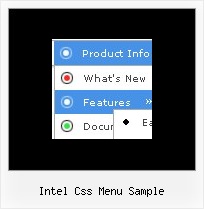Recent Questions
Q: Can a clear drop down menu transparent go over a Flash and be transparent?
A: Yes, it is possible.
To set transparence for submenus you should set the followingclear drop down parameter:
var transparency="70";
Q: Cross-frame mode/ showByClick=1: I only want this to work on the main level javascript menu bar, not the submenus. Is there anyway to showbyclick only for the main level and then not for the submenus?
A: You can use Individual Item Styles to set showByClick parameter forthe top items only.
var itemStyles = [
["showByClick=1"],
];
Q: When you hover over words the background color is light blue - How do I change dhtml context menu so that the color when you hover over items is different?
A: You should change the following parameter:
var itemBackColor=["#FCEEB0","#65BDDC"];
Q: Hi, I was wondering if there is a way to leave a main navigation item highlighted when in that section. For example if I clicked on "Contact Us" and when I am on the contact us page, the "Contact us" navigation would still be highlighted. I appreciate any help you might have, thanks!
A: The menu has only two states normal and mouseover. We'll try to add the pressed state in the future.
You can set a pressed item using Javascript API:
function dm_ext_setPressedItem (menuInd, submenuInd, itemInd, recursion)
Sets a current pressed item.
menuInd - index of a menu on a page, >= 0.
submenuInd - index of a submenu, >= 0.
itemInd - index of an item, >=0.
recursion = true/false - highlight parent items.
But notice, to use dm_ext_setPressedItem() you should know ID of selected item and subitem.You can't get this ID after you reload your page. That is why you should write your own code on PHP.