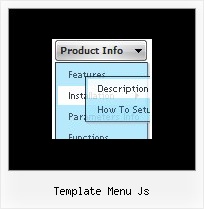Recent Questions
Q: Is there a convenient template somewhere that allows me to have a standard windows tree control menu that stays open so that the user does not lose track of himself.
A: Thanks for your interest in our products.
You can expand any items when you load your page.
You should add "+" symbol before the item text. For example:
["+DHTML Menus","", "images/xpicon1.gif", , , "DHTML Menus", , "0", , , , ],
["|DHTML Menu","http://dhtml-menu.com", "images/icon1.gif", "images/icon1o.gif", "images/icon1o.gif", "Information", "_self", , , , , ],
["|+DHTML Tree Menu","", "images/icon1.gif", "images/icon1o.gif", "images/icon1o.gif", "Support", "_self", "2", , , , ],
["||2 styles: standard & XP","", , , , , , "3", , , , ],
["||Individual Item & Submenu Styles","", , , , , , "3", , , , ],
Q: How can we predefine the COLOR of the pressed item for the css tree menu?
A: See the following parameter:
var tpressedFontColor="#AA0000";
Q: Hello.How do I remove the 5 dashed lines that appear above the first treeof the Deluxe-Tree. These lines also appear in your XP StyleSamples but they don't appear in your Deluxe-tree homepage.
http://deluxe-tree.com/data-samples/tree-menuxp2.html
A: These lines appears when you use
var tmoveable = 1; //movable menu
Try to set
var tmoveable = 0;
Q: In order to speed up things, (I mean my learning of this program) I am thinking of this:
I have at the moment only one selling e-book on my website.
Could you inform me please what I have to master in this drop down menu generator For managing, let say two affiliates, or more of course.
I know I will have to learn all. But I am sure that for starting and for just one e-book I don’t need to master everything.
I am a newbie, and all at once it is tiring as well as confusing.
And when my e-book is selling I will have time to study the whole thing.
Can you do this please?
A: Unfortunately we don't have step by step tutorial now. We'll try tocreate it in the nearest time.
1. Create your menu in Deluxe Tuner application.
You can create any menu as you like in Deluxe Tuner.
Deluxe Tuner v2.4 supports Deluxe Menu (http://deluxe-menu.com) &Deluxe Tree (http://deluxe-tree.com) & Deluxe Tabs (http://deluxe-tabs.com)
You can use ready to use templates. You can find them in the templateswindow.
When you open Deluxe Tuner ( Deluxe Menu ) you can click "File/New"and add items and subitems using buttons "Add Item" and "Add Subitem" onthe main window.
You should set items and subitems parameters on the "Item Parameters"window.
See also other parameters for the menu on the main window.
More info about menu parameters you can find on our site (you can alsouse local version of the site which you can find in the trial package"Deluxe Menu / deluxe-menu.com /")
http://deluxe-menu.com/parameters-info.html
http://deluxe-menu.com/menu-items-info.html
You can also use Individual Styles for items and subitems
http://deluxe-menu.com/individual-item-styles-info.html
http://deluxe-menu.com/individual-submenu-styles-info.html
2. You should install the menu on your page.
You can click, for example, File/Export to HTML (you can't do it inthe MAC version).
Add several rows into your html page.
<head>
...
<!-- Deluxe Menu -->
<noscript><a href="http://deluxe-menu.com">Javascript Menu by Deluxe-Menu.com</a></noscript>
<script type="text/javascript"> var dmWorkPath="deluxe-menu.files/";</script>
<script type="text/javascript" src="deluxe-menu.files/dmenu.js"></script>
<script type="text/javascript" src="data-deluxe-menu.js"></script> //data-deluxe-menu.js - data file created in Deluxe Tuner.
...
</head>
<body>
...
<table>
<tr><td><script type="text/javascript" src="deluxe-menu.files/data.js"></script></td></tr>
</table>
...
</body>
You should also copy all engine files
dmenu.js
dmenu4.js
dmenu_add.js
dmenu_dyn.js
dmenu_key.js
dmenu_cf.js
dmenu_popup.js
dmenu_ajax.js
into "deluxe-menu.files/" folder. You should place this folder in thesame folder with your index. html page.