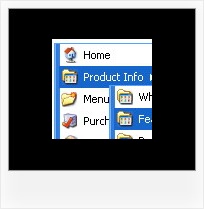Recent Questions
Q: Hi I have a menu item which has a word wrap on it. The word wrap it auto so instead of saying the following
Sickline Call
123456789
It says
Sickline Call 123
456789
I need to put either spaces in the title to level it out or a carage return
A: You can use any <html> code within menuItems, for example:
var menuItems = [
["Home","testlink.html", "", "", "", "", "", "", "", ],
["Sickline Call<br>123456789","", "default.files/icon1.gif", "default.files/icon1o.gif", "", "", "", "", "", ],
Q: This is great on last quesion how can I make the items on the top menu with java different colors? I looked at this example and cannot figure it out
http://deluxe-menu.com/data-templates/multiple-styles-1-template-sample.html A: You should create Individual Item Styles and assign them to your topitems:
var itemStyles = [
["itemBackColor=#CE9DE1,#B978D1",],
["itemBackColor=#84DA7A,#48D641",],
["itemBackColor=#5EA6E1,#507ECB",],
["itemBackColor=#54CDCA,#32ABA8"],
];
["Home","", , , , , , , , ],
["Product Info","", , , , , "0", , , ],
["Menu Samples","", , , , , "1", , , ],
["Purchase","", , , , "_blank", "2", , , ],
["Contacts","", , , , , "3", , , ],
Q: I need a way to fix the width of the website navigation bar nomatter how long the menu content is, is there a way that this can be done.
A: You should set the exact width for the menu usinf the following parameter:
var menuWidth="120px";
var noWrap=0;
Q: I am trying to use the following horizontal scrolling tabs:
http://deluxe-tabs.com/file/templates/deluxe-tabs-style-3.html My problem is that the bitebackimage is not showing as you can see in the example below.
All the left and right side images appear, but not the repeating button background. All the images are in the same directory and have the same URL to point to them.
Any ideas on what the problem might be?
Any style tab menu that I use produces the same results.
A: The reason is in your styles. Now you have in style.css file:
TABLE {
FONT-SIZE: 10pt; BACKGROUND-REPEAT: no-repeat; FONT-FAMILY: Arial,Helvetica,sans-serif
}
TR {
FONT-SIZE: 10pt; BACKGROUND-REPEAT: no-repeat; FONT-FAMILY: Arial,Helvetica,sans-serif
}
TD {
FONT-SIZE: 10pt; BACKGROUND-REPEAT: no-repeat; FONT-FAMILY: Arial,Helvetica,sans-serif
}
You should write:
TABLE {
FONT-SIZE: 10pt; FONT-FAMILY: Arial,Helvetica,sans-serif
}
TR {
FONT-SIZE: 10pt; FONT-FAMILY: Arial,Helvetica,sans-serif
}
TD {
FONT-SIZE: 10pt; FONT-FAMILY: Arial,Helvetica,sans-serif
}
Try that.