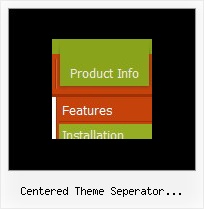Recent Questions
Q: Can you tell me what fields control the lines around the top level of menu items?
What fields control the lines around each sub-menu item?
I would like to test and see if the program will allow me to create a top menu that displays as follows:
Home | Proposal Reponses | Marketing Info |
As you can see I would like no borders around the top level and a tilda (vertical line) separator between each top level menu item.
For the sub-menu items I would like there to be a thin line box around the sub-menu but no lines in between each item within the sub-menu. What fields control these paramenters?
A: Home | Proposal Reponses | Marketing Info |
Yes, you can create such menu.
Please, use Individual styles.
Set these parameters:
var menuBorderWidth=1;
var menuStyles = [
["menuBorderWidth=0"], //style 0
];
["Home","testlink.html", , , , , , "0", , ], //style 0
["Product Info","", "default.files/icon1.gif", "default.files/icon1o.gif", , , , , , ],
To add lines between main items you can paste the separators.
Please, see the following parameters:
//------- Separators -------
var separatorWidth = "10";
var separatorHeight = "20";
var separatorAlignment = "center";
var separatorImage = "C";
var separatorVWidth = "150";
var separatorVHeight = "10%";
var separatorVImage = "image.jpg";
You can create separators using menuItems, for example:
var menuItems = [
["item 1"],
["-"], // this item is separator
["item 2"],
];
Q: We are testing your css drop down menu and everything is fine, except for the slow load in IE7.
After the page is loaded, the first time we open each item it takes a lot of time to appear.
Do you have any solution for this problem?
A: Check that you've set the following parameter:
var dm_writeAll=0;
You can also try to turn off transitional effects:
var transition=-1;
And adjust the following parameters:
var smShowPause=100;
var smHidePause=500;
Q: I just discovered your product and I think it is fabulous! I would like to buy it, but have one issue which is strange:
I have a list of 12 items, each with a submenu that is loaded using the ajax technology. The submenues are loaded correctly for the first 8 items, but not for the last 4 items. I can switch items around, always the first 8 only get loaded. Is there a limitation to 8 items?
A: No, there is no such limitation.
Please, check the following parameter:
var dmAJAXCount=0;
That variable set the maximal number of submenus that will be loadedfrom server on your page.
Q: Is there a javascript function that I can call that will return the ID or the Text value of the currently checked tab?
A: Unfortunately there is no such a function now.
There are such variables.
dtabs_tabs[menuN].b1 - dtabs_tabs[menuN].selectedItem
dtabs_tabs[menuN].JT0 - dtabs_tabs[menuN].selectedSmItem
But they contain the index of the selected menu item, not the ID.