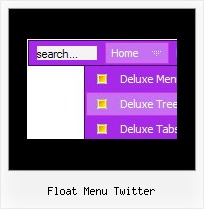Recent Questions
Q: Looks like my submenu text is too long for the background.
How can I ensure the background is the same length as the longest word in my java edit menu submenu list.
A: Try to change the following parameter:
var smWidth="100%";
Set it:
var smWidth="";
Q: I would like to reduce or remove the indentation between submenus. That way I can save space for the menu. How can I set indentation?
I would like to change the height of the submenu items (no icons used). How can I do that?
A: Unfortunately, you cannot reduce the indent between main items inXP-Style.
To reduce the indentation between submenus you should set thefollowing parameter:
var titemHeight=15;
Q: Hi, I purchased your deluxe-menu product and it's working great, the only problem I'm having is the tree menu in javascript is always fully expanded when a new customer enters the site. I've looked through your support blog but I can't find a reason for it.
A: Check that parameter:
var texpanded = 0;
It expands all items by default.
Q: First let me say that you product is awesome…and it would be even better if I could get it to work. I can't for the life of me get any content to appear. I have followed everything that I could find on your site – but nothing works. I attached all of my relevant files. Any help would be much appreciated.
A: You should set correct selected tab on your page.Please, set
var bselectedItem=0;