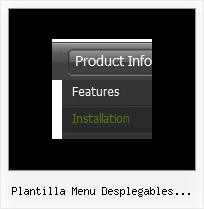Recent Questions
Q: Thank you so much for your time and assistance - I've been charged with this project and still struggling a little. Considering my total ignorance to code, I'm understanding much better now, but could you please take a look at the page and tell me why I now have double menus and how to correct?
A: It happens because at first you call
<SCRIPT src="CHSD Map_files/data.js" type=text/javascript > </SCRIPT >
and then you paste the content of data.js file in your code.
That's why you have two menus on your page.Please, delete one of them.
Q: I am setting up a menu with word wrapping "on". Is it possible to have the wording in the middle of the text go to a new line?
If so, how do I do that?
A: Unfortunately, you can't do it.
You can only set the following parameter
var noWrap=0;
and use <br> tags in the text, for example
["ffffffff<br>fffffffffffff<br>fffffffffff Info","", "default.files/icon1.gif", "default.files/icon1o.gif", , , "0", , , ],
Q: How can make my html vertical tabs to open internet link in the same window?
A: You should set the following paramter in your data.js file (file, created in Deluxe Tuner),
where your tab-menu parameters (vars) and items ( var bmenuItems) are placed.
var bitemTarget = "_blank";
Default target for all items ("_self","_blank","_parent","_top",...).
If equal to "" - defined as "_self".
Or you can set target parameter in your data file using Deluxe Tuner:
"Tab mode" section in the menu parameters list.
Q: What the options of CSS Submenu, CSS Item, and CSS Text each handle.
What are the differences in the application?
A: var cssSubmenu is a CSS class name for all submenus. You can set, forexample, background color, background image, borders for all submenus.
var cssItem is CSS class names for all items (normal state, mouseoverstate) in the top menu and submenus.
var cssItemText is CSS class names for text of all items (normalstate, mouseover state) in the top menu and submenus.
It's possible to appoint individual CSS styles for separate elements of the menu using individual item styles and individual submenu styles.
I sent you an example with css. Please, see how you can use css in themenu.