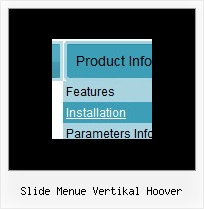Recent Questions
Q: For example if you use the Growing Goodness menu located under Media Categories the first category is Agriculture w/ a sub category "Community Supported (CSA)" it is the sub category that is an active link. Is it possible to have only the active link "Community Supported (CSA) underlined and not Agriculture? And the same for all the other active links in this menu, all that have hyperlinks assigned to them.
A: You can write your links in the following way:
["Channels","", , , , , , , , ],
["|<a class='menu' href='http://growinggoodness.com/callingfromthecoast.htm'>Eco-Friendly</a>","", , , , "_self", , , , ],
["|<a class='menu' href='http://growinggoodness.com'>Farmers Market</a>","", , , , "_", , , , ],
["Media Categories","", , , , , , , , ],
["|Agriculture","", , , , , , , , ],
["||<a class='menu' href='http://growinggoodness.com/csa.htm'>Community Supported (CSA)</a>","", , , , "_self", , , , ],
["||Movie Trailers","", , , , , , , , ],
["|||<a class='menu' href='http://growinggoodness.com/farmboymovie.htm'>Farmboy</a>","", , , , "_self", , , , ],
["|||<a class='menu' href='http://growinggoodness.com/strongrootsfragilefarms.htm'>Strong Roots, Fragile Farms</a>","", , , , "_self", , ,, ],
["|||<a class='menu' href='http://growinggoodness.com/therealdirtonfarmerjohn.htm'>The Real Dirt On Farmer John</a>","", , , , "_self", , ,, ],
And create a style:
A.menu {
color: #FFF;
text-decoration: none;}
A.menu:hover {
color: #FFF;
text-decoration: underline;}
Q: We currently check the functionalitys of deluxe-menu for a new project.
Currently we need a popup menu that shows some menu entrys with submenus.
If the user select the submenu in the dhtml horizontal menu, we want to show a div container witha google map in the menu!
Is this possible with deluxe-menu?
A: You are able to paste any html code within items.
For example:
var menuItems = [
...
["<nobr><FORM method=GET action='http://www.google.com/custom'><input name='as_q' value='search the web' size=15 style='font-size:10'> <INPUT type=hidden name=cof value='LW:144;L:http://domain.edu/images/sulogo.gif;LH:45;AH:center;GL:0;S:http://domain.edu;AWFID:e01cb67b8afe383e;'>
</form></nobr>","", "images/icons/search.gif", "", "", "", "", "", "", "", "",],
Q: What command that I use the HTML code that will be showing in the pop up window to close it?
A: Try to use the following functions to show and hide popup window:
deluxePopupWindow.open()
hide()
For example you should write:
["","javascript:deluxePopupWindow.make('window', 'http://google.com/', '#1: Google Web site',
'width=590,height=350,resizable,scrollbars,minimizable,fullscreen, centerscreen,move-effect=top,,opacity=1,
floatable=yes', 'default')","icon.gif"]
["","javascript:document.getElementById('window').hide();","icon.gif"]
Notice also that you should move the following code from your data file on your html page directly inside SCRIPT tags:
<script type="text/javascript">
menuItems[
[...]
];
dm_init();
</script>
See more info:
http://deluxepopupwindow.com/window-installation-info.html
Q: I can see that you can have multi menus on the same page can you have multi tabs? I did create two different tab menus and when I put them on the same page they display correctly but you cannot navigate to the required web pages.
A: You can use as many tabs on the one page as you want.
But notice that you should call dtabs.js file on each page only once.
There is no need to call it several times on the one page.
You can see such examples in the trial package:
c:\Program Files\Deluxe Menus\deluxe-tabs\tab-style-mac.html