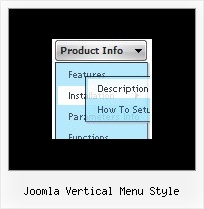Recent Questions
Q: What do you recommend for "remembering" the tab in the js tab menu,
so that when the page reloads the correct tab is highlighted.
A: Deluxe Tabs doesn't support API functions which can return theselected tab aslo.
You can set "bselectedItem" and " var bselectedSmItem" parametersbased on your link before you call your data file.
For example, move " var bselectedItem" and " var bselectedSmItem" parametersfrom your data file to your code.
<TD vAlign=top align=left>
/* Select Tab */
<script type="text/javascript" language="JavaScript1.2">
var bselectedItem=<?php echo $seltabs; ?>;
var bselectedSmItem=^lt;?php echo $selsmtabs; ?>;
</script>
<SCRIPT src="data.js" type=text/javascript></SCRIPT>
</TD>
You should define seltabs and selsmtabs using server side script.
You can also set it on every page before you call data.js file, forexample:
<TD vAlign=top align=left>
/* Select Tab */
<script type="text/javascript" language="JavaScript1.2">
var bselectedItem=4;
var bselectedSmItem=3;
</script>
<SCRIPT src="data.js" type=text/javascript></SCRIPT>
</TD>
Q: I am working in a Hispanic area, and need to be able to utilize specialcharacters
in titles in for navigation menus.
However, those are appearing distorted on my website.
A: Actually you can use any letters in the menu.
Please, check that you've set "Tools/Use utf8 encode".
When you save your data file in UTF8 you should use the same encoding on our html page.
So you should write:
<meta http-equiv="Content-Type" content="text/html; charset=utf-8">
If you don't want to use UTF-8 encode on your page you should turn off
"Tools/Use utf8 encode" property, save your data file and manually
change your letters in any text editor.
Q: May I use this menu in Arabic mode I mean in right to left mode?
If yes please let me know how?
A: You're able to use any characters for Deluxe Menu in the same way asyou use them for standard html page.
The only issue is that submenus can be shown in incorrect positionwhen you're using dir=rtl for your page.
var dmRTL = 0;
Set this parameter to 1 if you're using right-to-left direction of html page <HTML dir=rtl>.
Use also
var smViewType = 2;
for right-to-left languages.
Please, see example:
http://deluxe-menu.com/ways-showing-submenus-sample.html
This examples demonstrates how the menu can change a submenusdirection. Use var smViewType parameter to change a submenusdirection:
var smViewType = 0..3;
Values:
0 - from left to right;
1 - from left to right + upwards;
2 - from right to left;
3 - from right to left + upwards;
In Deluxe Menu when you call data .js file you can try to specify the encoding:
<script src="data.js" charset="utf-8"></script>
Unfortunately, you can't use arabic characters in Deluxe Tuner application.You should manually correct your code.
Q: Im working on a menu with your program, and am unable to make the javascript sticky menu save the hover states after you move off the navigation item and onto its child nav items.
For example
Example Nav item 1
-Example Sub Nav item 1
-Example Sub Nav item 2
-Example Sub Nav item 3
When I hover on the Example Nav Item 1, the hover state works, but when I move my mouse down (Im using a horizontal javascript sticky menu) to select Example Sub Nav item 1, I want the hover state to stay selected on the "parent" Nav Item. Is this possible? What is the variable you have to change to accomplish this?
A: Yes, it's possible, please use
var saveNavigationPath = 1; The javascript sticky menu keeps items highlighted during menu navigation.
0 - disabled, 1 - enabled (default).