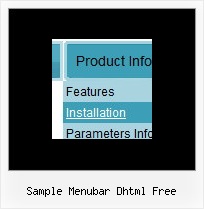Recent Questions
Q: - I downloaded and installed your trial version..
- Selected "Tuner" then "tabs"
- Left pane sorta baffled me - even after reading documentation
- so in preview pane I selected "Templates" and Kaspersky style..
- The preview looked nothing like the kaspersky javascript menu example.. My feeling was that I had to somehow find the image elements to complete the menu tabs.. (A rather daunting task)..
- AM I missing something??
A: To use Kaspersky style javascript menu example you should assign Individual Stylesfor your items. You can find this info in the templates window.
Q: I have downloaded the trial version and so far I really like what I see except for one issue. Any page that includes the following doctype:
<!DOCTYPE html PUBLIC "-//W3C//DTD XHTML 1.0 Transitional//EN"
"http://www.w3.org/TR/xhtml1/DTD/xhtml1-transitional.dtd">
seems to break the absolute positioning of the menu and sends it to the far upper left corner of the page. Any help on fixing this would be greatly appreciated.
A: The problem is in <!DOCTYPE> attribute.
Please, set 'px' units for posX and posY parameters,for example:
var posX="100px";
var posY="100px";
Q: Is it possible that the click drop down menu Trasistional Effects@Filters doesn't really work by Firefox? only by IE?. For example 4Wipe up thing.
A: Filters and transitional effects are features of Internet Explorer5.5+ only.
See more info here:
http://www.deluxe-menu.com/filters-and-effects-sample.html
Q: I would like the button in the sub navigation bar to stay white when you navigate to a particular page..
A: Try to do the following things:
- delete var pressedItem=1; parameter from your data file
- set correct parameter on each page before you call data file, forexample:
<noscript><a href="http://deluxe-menu.com">Javascript Menu by Deluxe-Menu.com</a></noscript>
<script type="text/javascript"> var dmWorkPath = "menudir/";</script>
<script type="text/javascript" src="menudir/dmenu.js"></script>
<script type="text/javascript"> var pressedItem=3;</script>
...
<script type="text/javascript" src="menudir/data.js"></script>
You can also set a pressed item using Javascript API:
function dm_ext_setPressedItem (menuInd, submenuInd, itemInd, recursion)
Sets a current pressed item.
menuInd - index of a menu on a page, >= 0.
submenuInd - index of a submenu, >= 0.
itemInd - index of an item, >=0.
recursion = true/false - highlight parent items.
But notice, to use dm_ext_setPressedItem() you should know ID of selected item and subitem.
You can't get this ID after you reload your page. That is why you should write your own code on PHP.